Microsoft Word is a powerful project tool to create rich, formatted and customisable documentation. It is frequently used for documenting project status updates, due to its wide-spread accessibility, and a flexible and intuitive feature set. In addition to regular reports, business cases and initiative management information. To ensure consistent formatting acrossproject related reports and documents, many organisations develop their own MS Word templates.
However, as good as the MS Word template may be, populating the document with up-to-date project information can be an arduous task. Capturing data in a timely, accurate and consistently formatted manner can take a lot of time. Not to mention the risk of human error! That ties up valuable resources with administration when they could be focused on progressing the projects involved.
This is where Altus for Word comes in. Altus for Word is an add-in for Microsoft Word that allows you to easily and securely connect any Word document to an Altus project and synchronise the latest data from Altus.
Over 100 fields from each Altus project (such as Project Name, % Complete, Total Budget, Risks, etc.) are available for insertion into the Word document. You can also include data from multiple tables related to the project.
Capabilities of Altus for Microsoft Word
Create templates
Create Word templates and connect them to active projects to automatically populate project updates into the document.
Reusable templates
Copy and save existing templates to speed up the creation of new ones.
Refresh data
Reflect project changes by refreshing data in Altus for Word documents at any time.
Consistent Formatting
Retain text and table formatting, even when data is refreshed.
Snapshots
Create point-in-time snapshots by disconnecting your document from Altus, while keeping all the populated data.
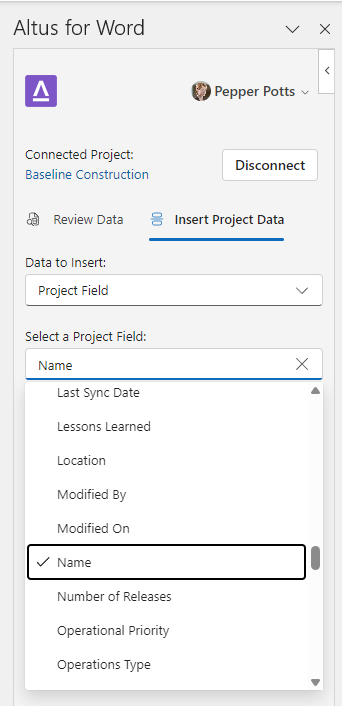
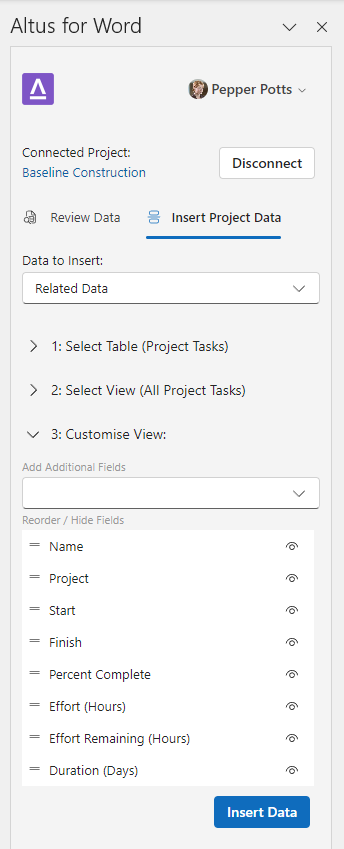
Altus for Microsoft Word user benefits
Altus for Microsoft Word simplifies the process of creating and keeping your project documentation up-to-date. Plus, it ensures consistency and accuracy – saving you and your team time while reducing the risk of errors.
Key stakeholders receive familiar reporting formats that are easy to access and understand, containing reliable information and insights. Using Altus for Microsoft Word as an addition to your Altus reporting suite and dashboards provides the capability to add project commentary, context and key findings to the data provided.
We are happy to show you how easy it is to generate accurate reports for all your projects with Altus for Microsoft Word.
Stay up to date with Altus
Sign up to receive the latest updates from Altus and the world of Project Portfolio Management, from adaptive project management to strategic portfolio management, straight in your inbox.





