|
#9989
|
Increased where possible the character limit for Name fields for Altus tables/entities.
|
|
#14656
|
Improvement: Business Process Error message is no longer shown when dynamic lookup config is null.
|
|
#15869
|
Views and grids have been updated to use the new Power Apps Grid Control, which brings performance improvements, features pageless infinite loading, and enables new grid customisation options via configuration.
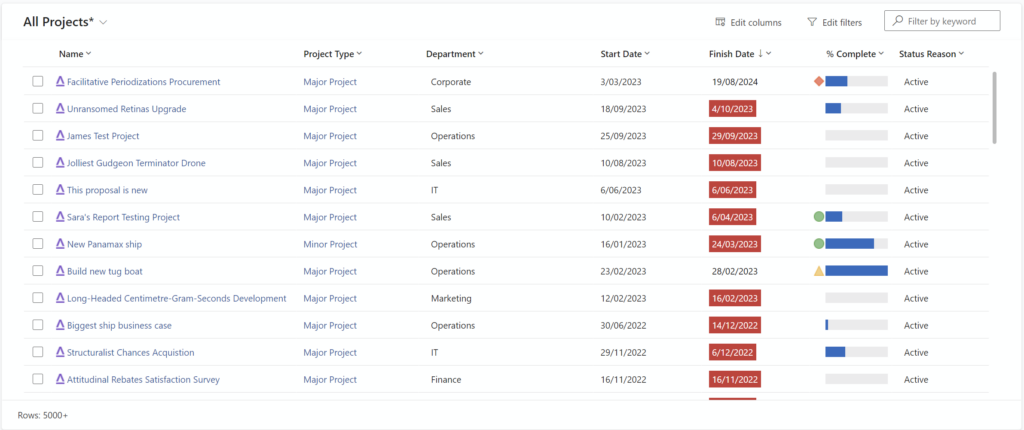 |
|
#17884
|
|
|
#17885
|
Consultants can now disable the Altus Scheduler for New Projects. Additionally, if the inbuilt scheduler is disabled, users will not be able to unlink projects from external schedules either.
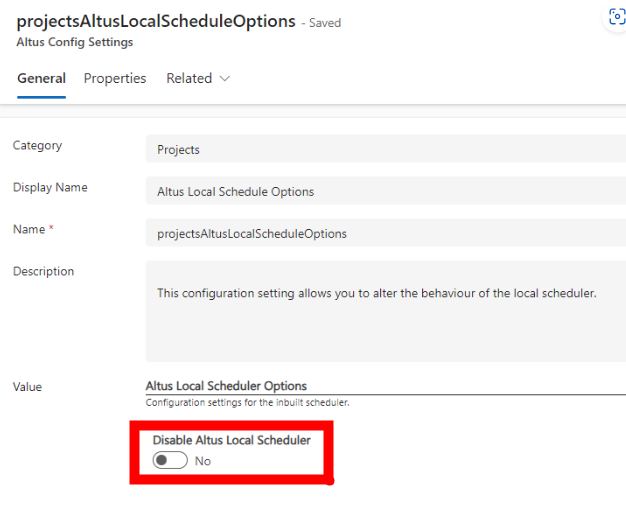 |
|
#18853
|
Wave 1 implementation of Microsoft’s opt-in new look and feel (public preview 2023) for model-driven Power Apps.
|
|
#19235
|
Updated display name of Bookable Resource to ‘Target Utilisation (%)’ field to denote that it is a % value.
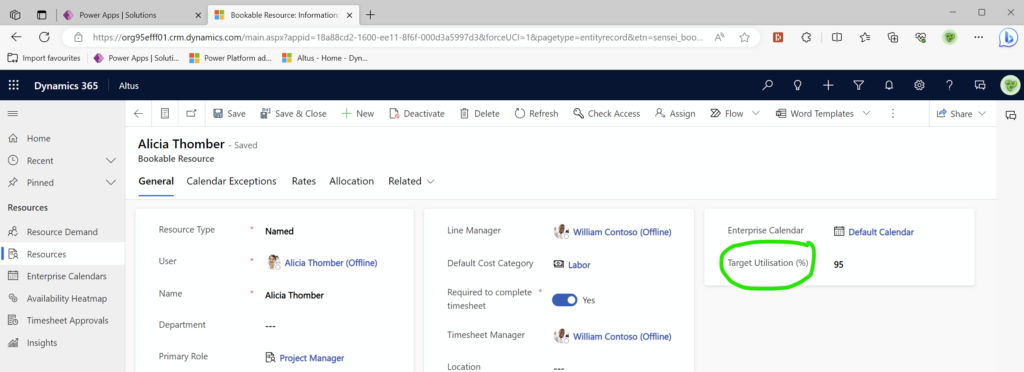 |
|
#20398
|
The Global Quick Create button is now be hidden by default in Altus to reduce user confusion. Configuration setting added to allow it to be unhidden if required.
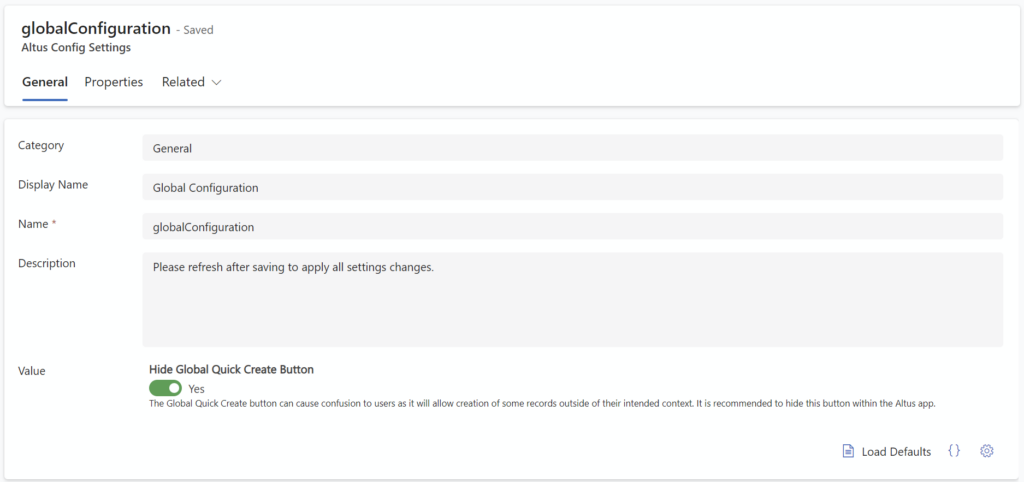 |
|
#19948
|
The My Active Project Tasks and All Active Project Tasks views now show tasks from external systems which do not track effort (e.g. Planner, JIRA, DevOps) if their Percent Complete value is not yet 100.
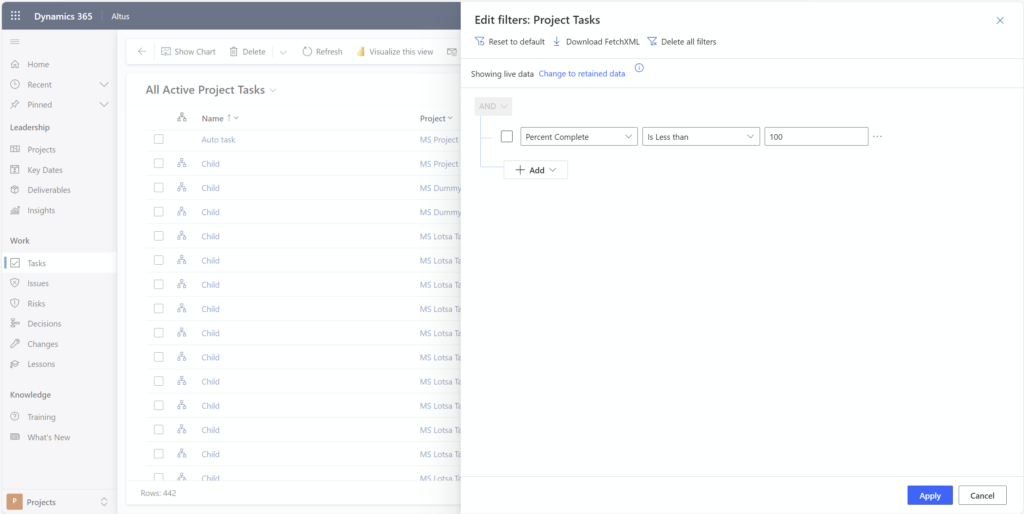 |
|
#21522
|
Incomplete tasks with no effort are now being displayed in My Active Project Tasks and All Active Project Tasks.
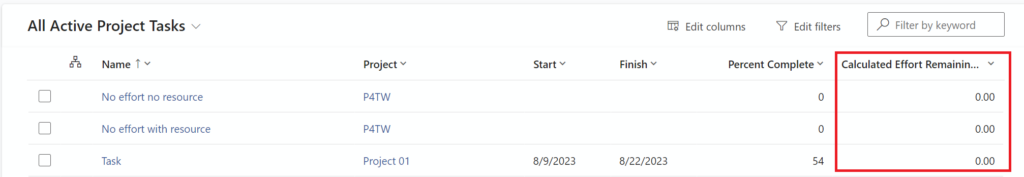 |
|
#21663
|
New feature: Timesheet Actual Update. There is now an ability for Project Manager to review actuals from timesheet. They can then choose to publish the actuals to their Altus schedule. This feature can be activated from configuration setting.
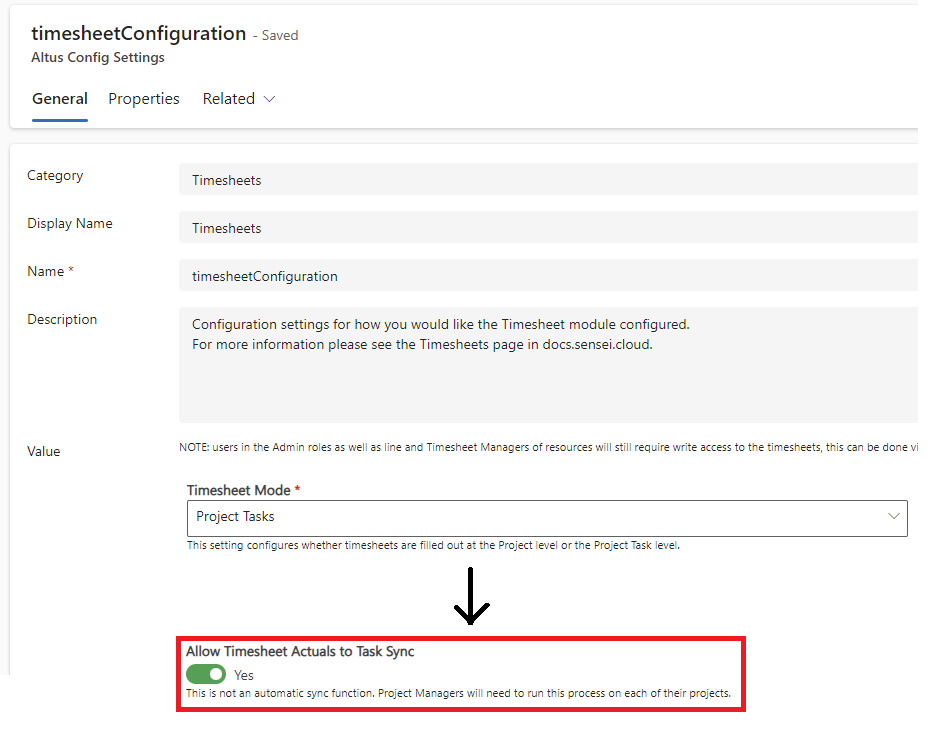 |
|
#21874
|
New feature: Timesheet Actual Update. A new preview window is added to show the impact of the incoming timesheet actuals on existing scheduled tasks.
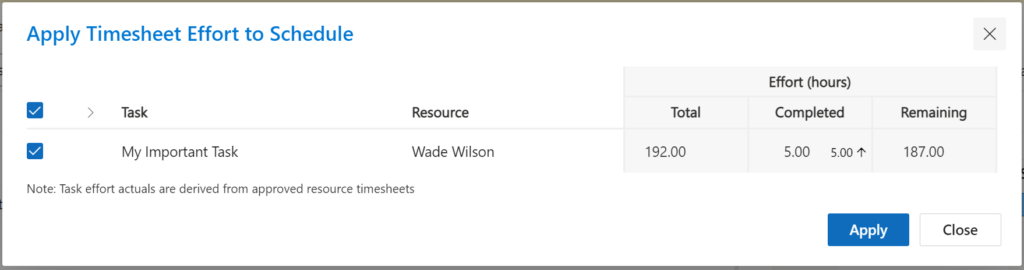 |
|
#22055
|
New feature: Timesheet Actual Update. Visual prepresentation of unsaved schedule changes. The Altus Schedule when updated will now show what the initial state of each task was using a black line below the task.
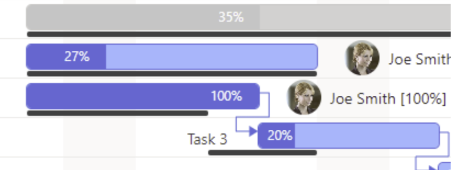 |
|
#12079
|
Ensured that the % Complete bar is displayed for Portfolios when the % Effort Complete field is added to a Portfolio View.
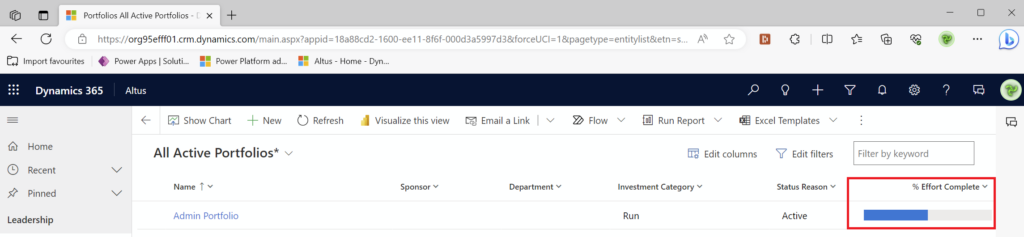 |
|
#19942
|
Upgrading the Altus Schedule for improved stability and performance.
Also, visual theme updated for improved usability and cohesion with recent Dynamics updates. 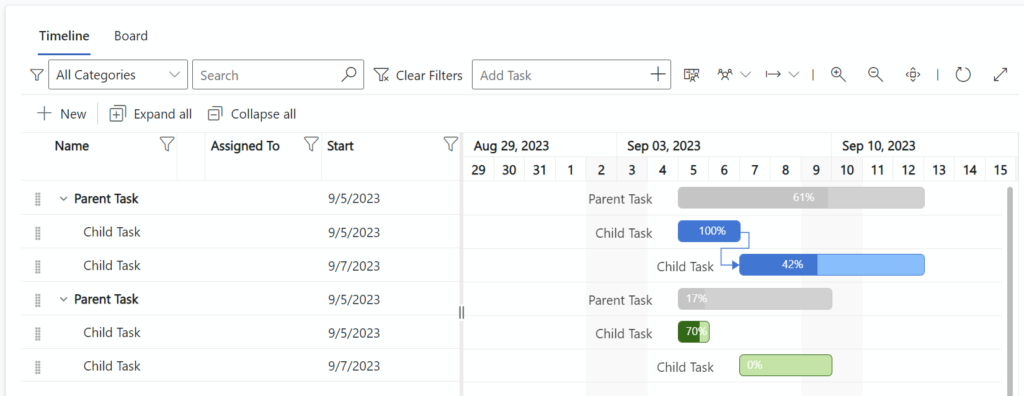 |
|
#19944
|
Altus’s scheduling component now gives the ability to show/hide columns.
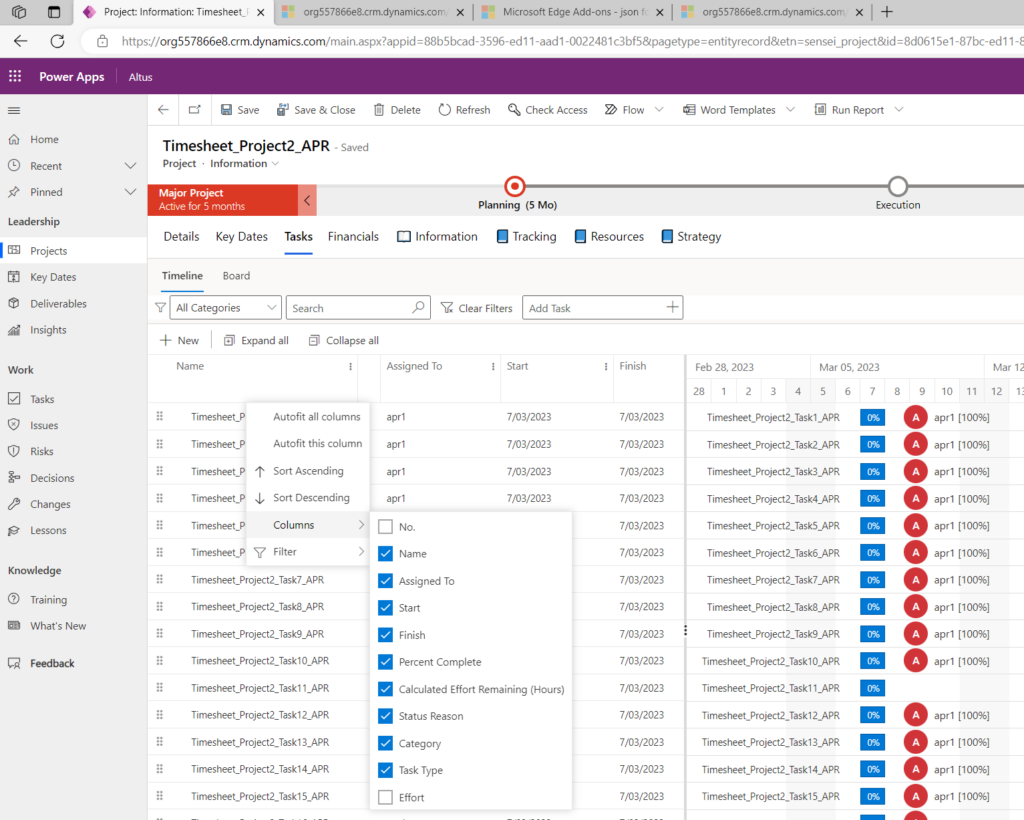 |
|
#19897
|
Generate transaction dialog now allows a desired end date to be selected.
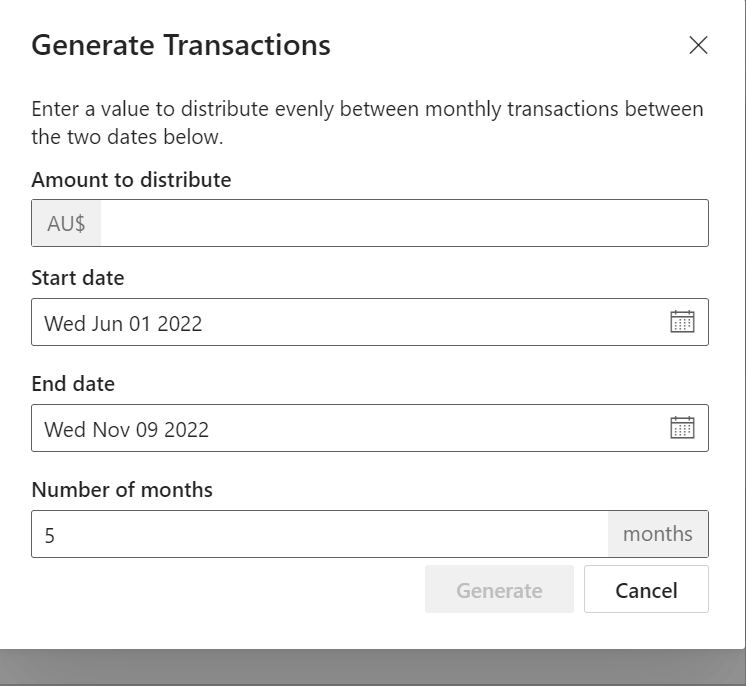 |
|
#20603
|
Include locked periods on the calendar picker of generate transactions dialog to make it easier to identify locked periods.
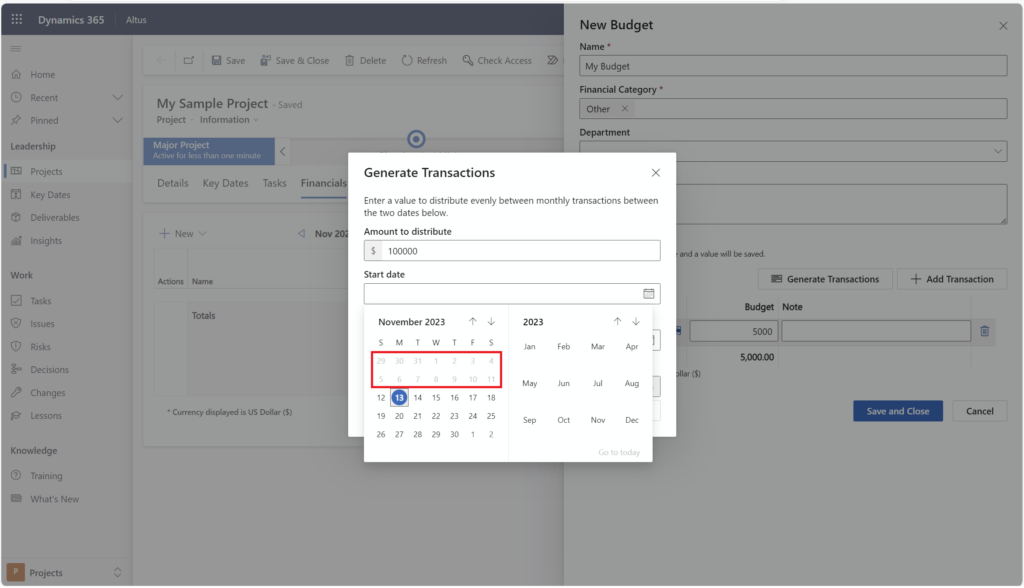 |
|
#20604
|
Updated error messaging on Generate Transactions activity in Finance. When generation of transactions overlaps closed fiscal periods, the names of the conflicting periods are now specified to the user.
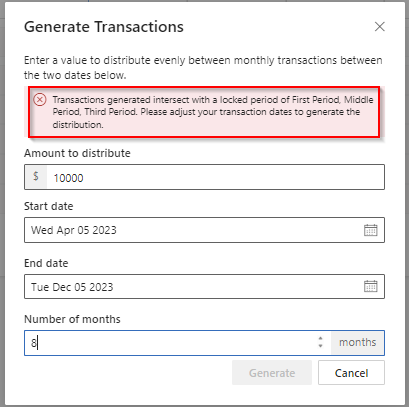 |
|
#21723
|
Previously certain fields were excluded from the custom columns shown in finance. We now honour the view for fields such as Project.
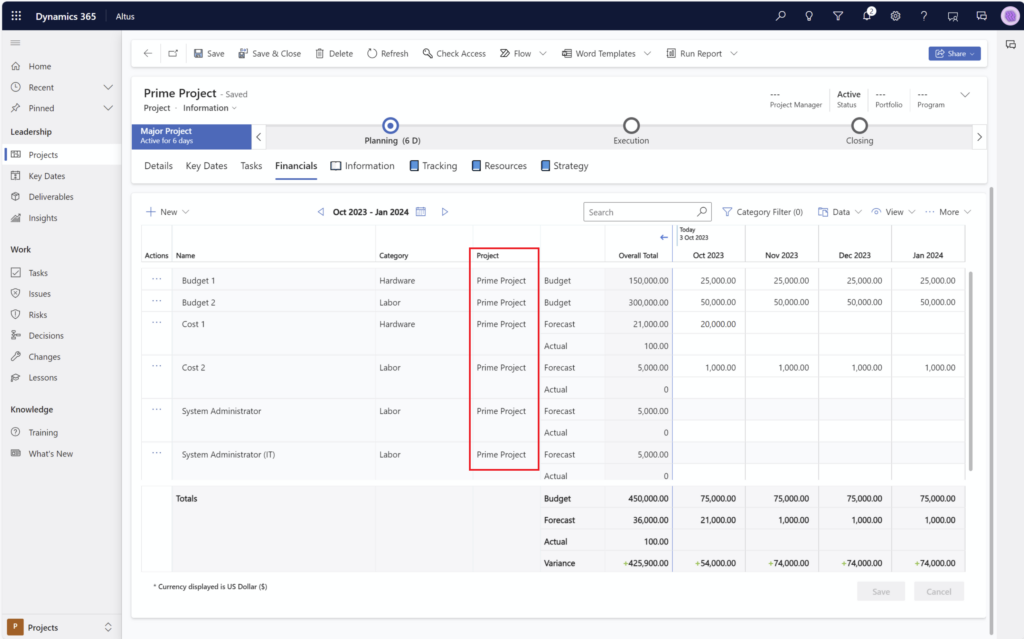 |
|
#20004
|
|
|
#21119
|
Colouring on availability heatmap applied to availability column for consistency between views where other columns may be hidden.
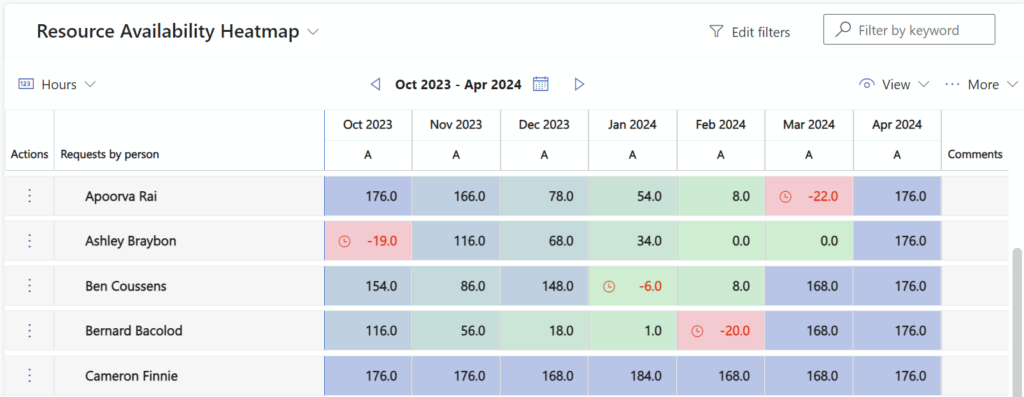 |
|
#18361
|
Introduced the ability to configure the resource selection available on the Projects Resource Plan to ‘Generic’, ‘Named’ or ‘Generic and Named’ (default). This can be configured via the Resourcing > General Settings (resourcePlan) configuration setting.
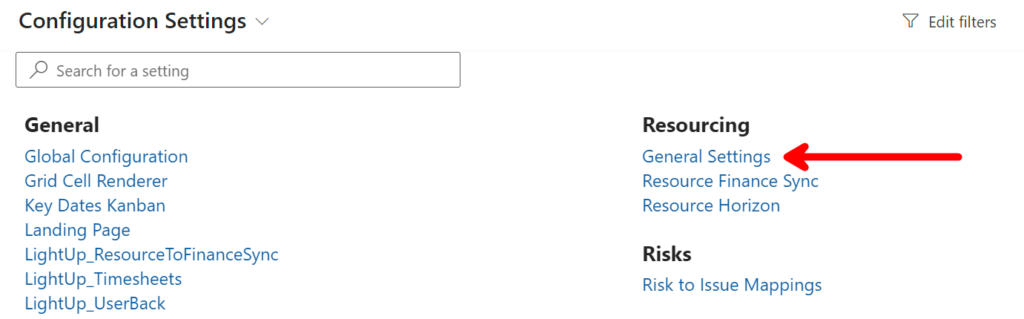  |
|
#20659
|
Added support within our new grid column renderer extension the column image provider JavaScript functions.
We do however limit our own functions now to only interact with the current column and not manipulate other columns. This unsupported approach can break our new functionality. The new functionality makes a best effort to co-exist with the existing functions to prevent duplication. 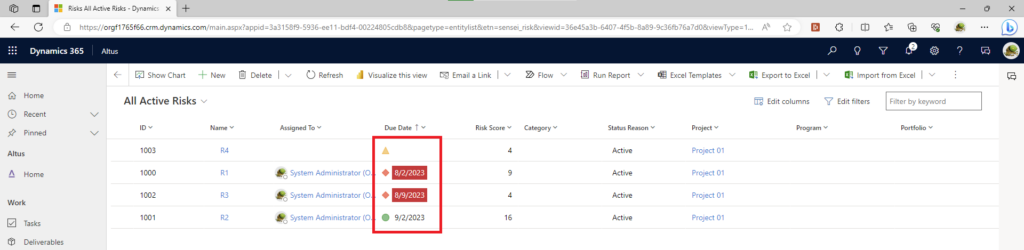 |
|
#15701
|
Configuring the Security Role applied to the Team assigned to a linked Office365 Group (i.e., for Projects, Programs and or Portfolios) can now be done via the configuration setting in Config Settings instead of the form definition. This removes the need for customisations changes and existing customisations to this form definition will be respected.
The Setting is available for Projects, Programs and Portfolios and is called “Group Owner”. The Security role highlighted will be applied to the Dynamics Team that is created/linked to be the owner of the Project/Program/Portfolio. 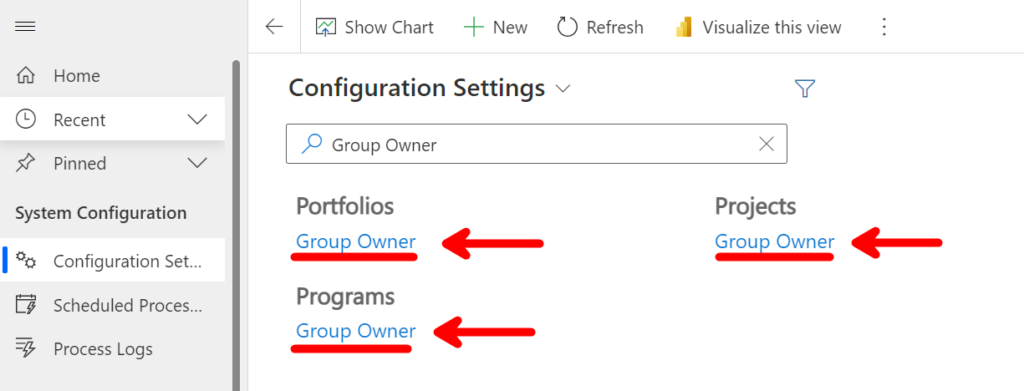 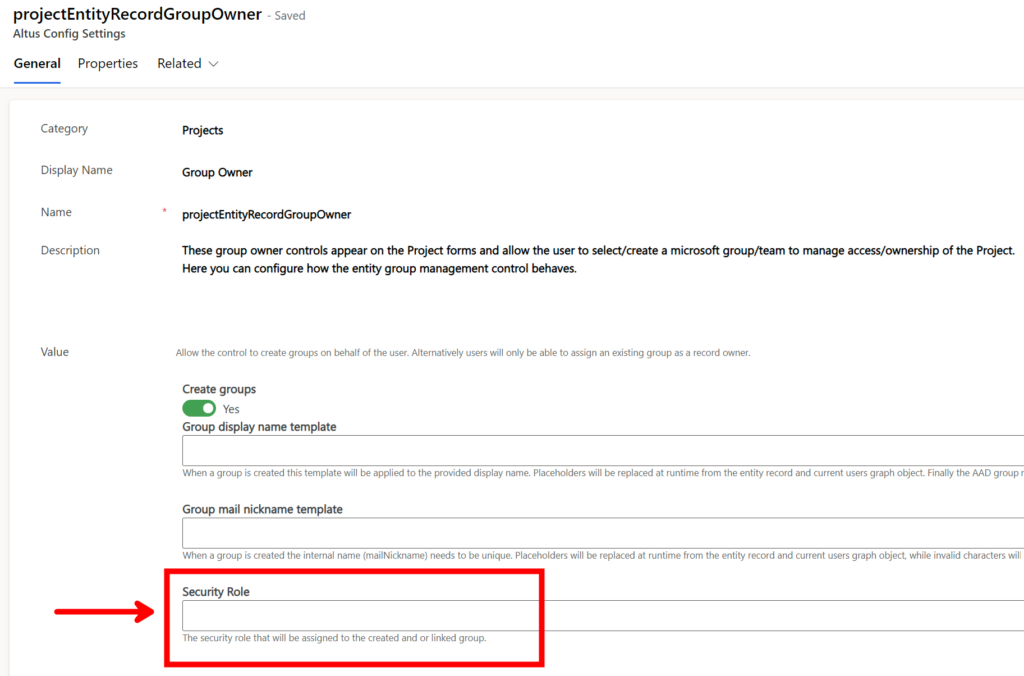 |
|
#19574
|
Business rule implemented to ensure all new resources have an associated enterprise calendar.
Existing named resources without enterprise calendar now show a warning icon and tooltip message informing that a calendar needs to be associated with the resource. 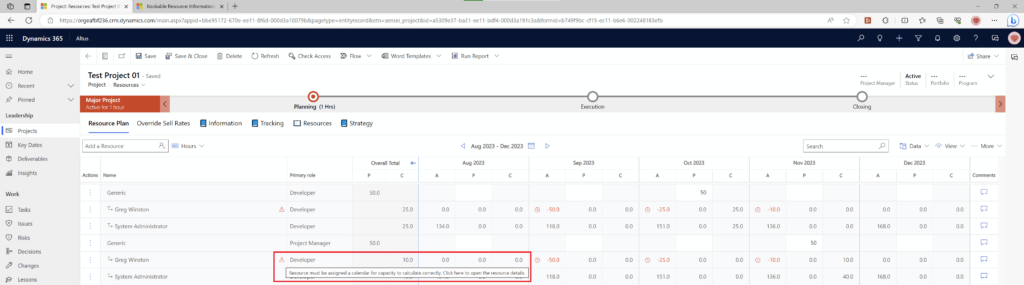 |
|
#21517
|
Config settings improvements to give more meaning to lists of settings by providing a label and the display name instead of the internal name with little context.
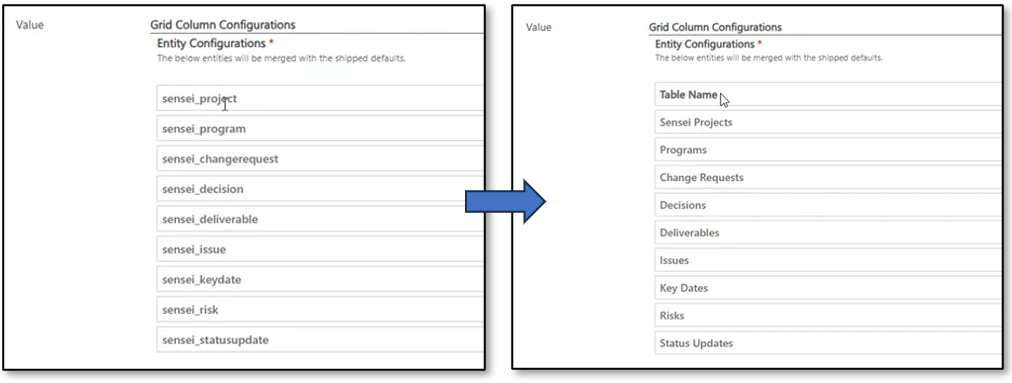 |
|
#21674
|
Improved the configuration experience for parent fields in the Status Update – Information Panel Calculations.
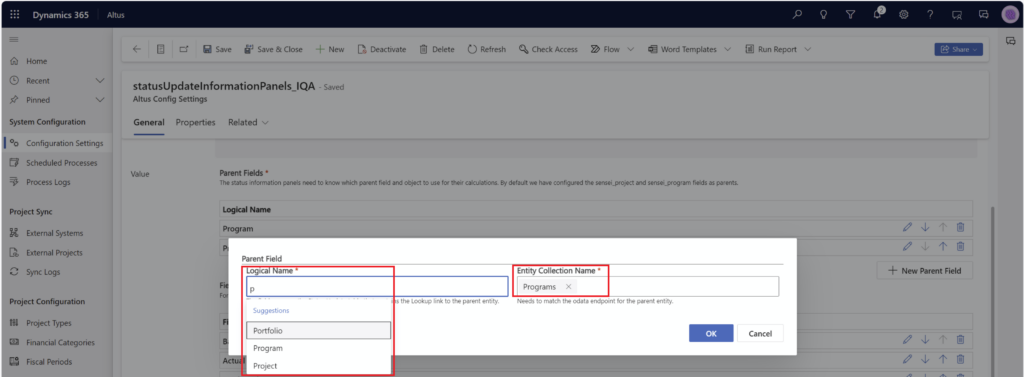 |
|
#19255
|
Altus will now start tracking the progress of the business project flows on the Project Table, specifically the Major and Minor Enterprise Project Types. This data will be stored in our data structure and will be reportable for custom reports.
Additionally if you require this functionality to be present for other business process flows this can be configured for those too. Important: If you are using custom security roles and no OOTB Altus security roles, you will need to add the new audit entity to your security roles to enable proper processing. This new entity is called Business Process Flow Log. Note: A future feature will make this data available in our data model allowing for it to appear in standard Power BI reports. 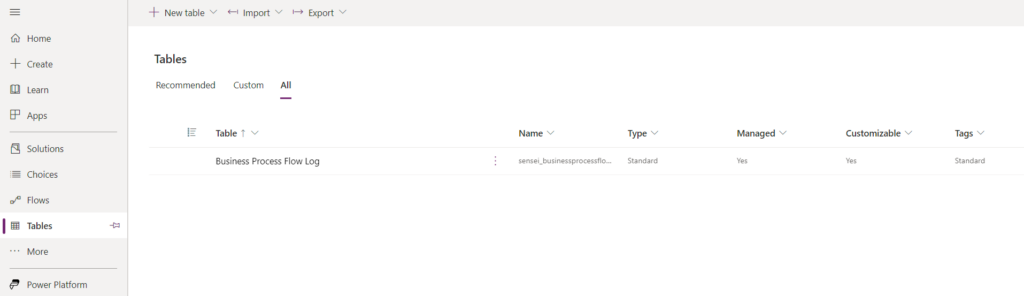 |
|
#19498
|
Matrixes can now be implemented to other lists/registers as has been available to the Risk Register. Added capability to present labelled axis and to filter based on selected grid cell.
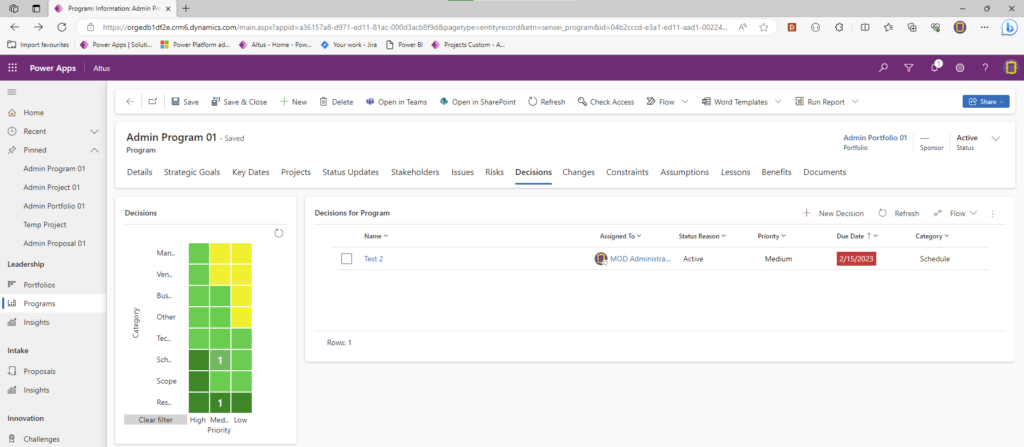 |
We acknowledge Aboriginal and Torres Strait Islander peoples as the First Australians and Traditional Custodians of the lands where we live, learn, and work and recognise their continuing contribution to caring for country.
