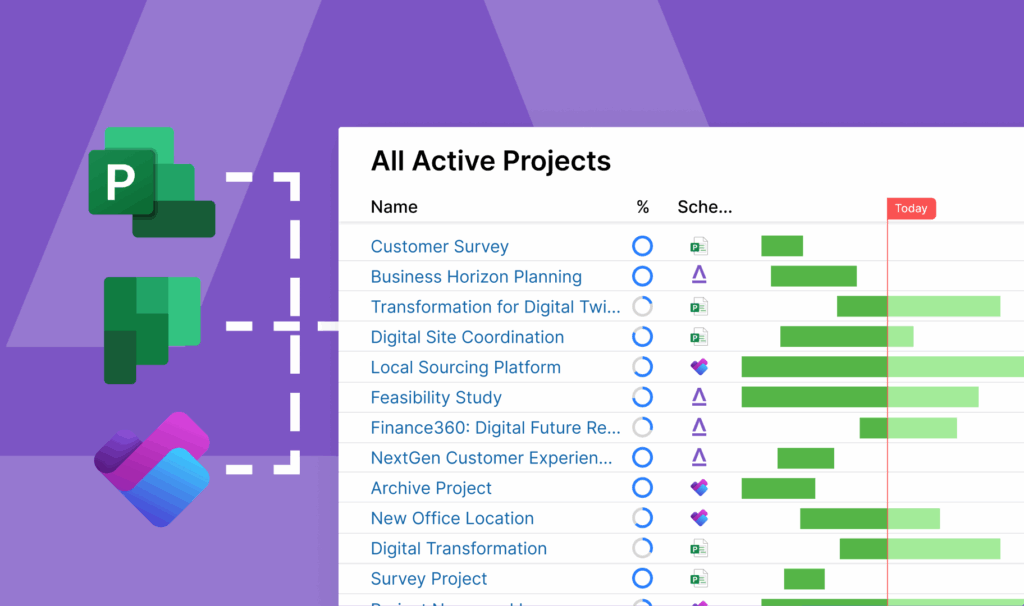Having a reliable and efficient system to manage schedules and resources across your organisation is crucial. Altus for MS Project bridges the gap between desktop and cloud, providing seamless data flows and unifying project schedule information between this highly favoured desktop scheduling tool and Altus.
This innovative solution eliminates double handling and rekeying of data, ensuring all schedule information is accessible in one place, supporting organisation-wide visibility and confident stakeholder decision-making.
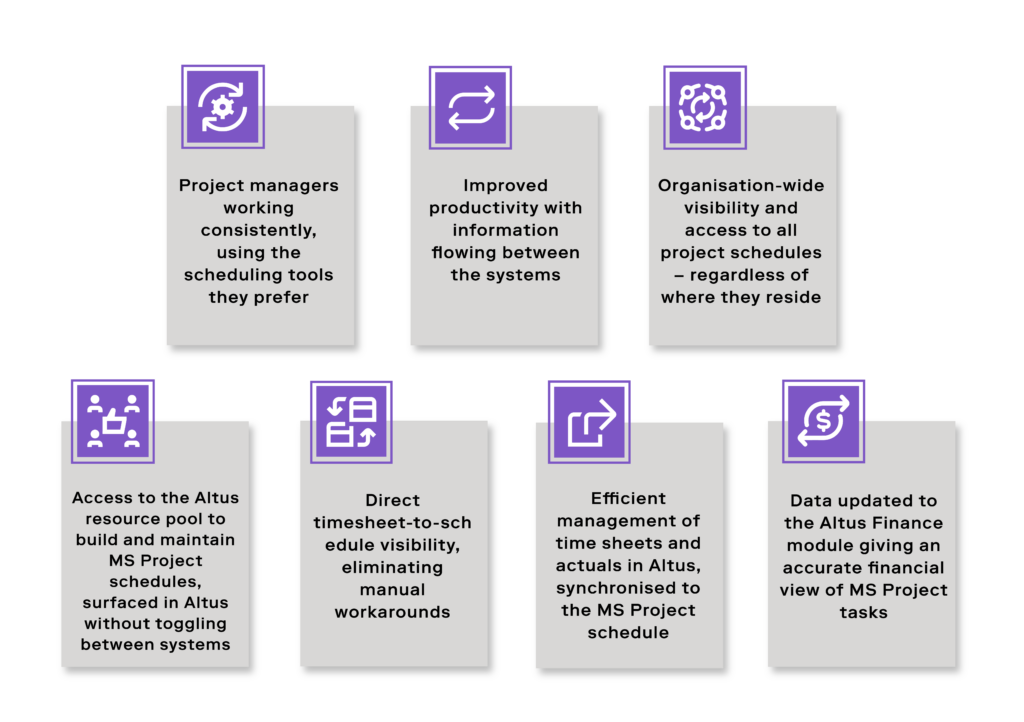
With Altus for MS Project, you gain:
Organisation-wide Visibility
Altus for MS Project offers organisation-wide visibility and access to all project schedules, regardless of where they reside. This comprehensive view allows stakeholders to make informed decisions swiftly and confidently, even when schedules are managed on MS Project desktop.
Streamlined Governance and Reporting
With Altus, governance and reporting are streamlined, facilitating swift and informed decisions. The Altus for MS project integration ensures that all schedule information is surfaced in one place, eliminating the need for manual data transfers, reducing the risk of errors and giving decision-makers access to reliable and current data.
Preferred Tools for Project Managers
Project managers can continue using their preferred scheduling tools while adopting a consistent governance approach with Altus. This flexibility ensures that project managers can work efficiently without having to switch between different systems.
Improved Productivity
Altus enhances productivity by enabling automatic information flow between systems. Key features include:
- Access to the Altus resource pool for building and maintaining MS Project schedules, surfaced back into Altus without toggling between systems.
- Direct timesheet-to-schedule visibility, eliminating manual workarounds.
- Efficient management of timesheets and actuals in Altus, synchronised with the MS Project schedule.
- Data updates to the Altus Finance module, providing an accurate financial view of MS Project tasks.
Altus for MS Project enables streamlined and connected project and work management, breaking down the silos between desktop tools and your modern cloud platform.

Elevate the way that your teams work and leverage your Microsoft technology investment:
Integrate tasks and scheduling: Altus brings project management to another level by comprehensively wrapping up tasks and schedules. This advanced capability significantly improves accuracy and efficiency in project management processes and provides up-to-date information for managers and leaders.
Save time and reduce errors: Integrating Altus with MS Project desktop directly benefits organisations by saving time and reducing errors. Managing schedules in one place instead of two aligns with the goal of streamlining processes and improving accuracy in project management.
Enhance your Microsoft tech stack integration: Altus tightens the Microsoft Tech stack, enhancing your overall tech investment. It provides a hub that consolidates various elements of the tech stack, ensuring data and functionality reside within a stable environment despite changes across legacy systems.
Embed a collaborative project management approach: Altus supports a collaborative approach to project management. Roles within and outside of the PMO gain flexibility, allowing schedulers, PMs, PMO, or others to manage Microsoft Project schedules. This flexibility fosters collaboration and shared responsibility, ensuring everyone is informed and involved, which is key to successful project outcomes.
Provide seamless transition of responsibilities: Altus for MS Project ensures a seamless transition of responsibilities, allowing for smooth changes in project assignments or leave periods. With all schedules surfacing in Altus, regardless of the system they reside in, team members have access to the most up-to-date information ensuring continuity in project management tasks.
Support both a generalist and specialist approach: Altus provides integration for the tools that support both a ‘generalist’ and ‘specialist’ approach to managing projects. By supporting people in using the tools they prefer, like MS Project, and integrating the data contained in them, Altus allows team members to easily manage their work while increasing collaboration. This approach ensures that everyone is aware of their responsibilities and contributes to project success.
Altus for MS Project provides a central place to manage all work schedules and resourcing needs while allowing the use of familiar Microsoft desktop tools. By improving productivity, enhancing visibility, and fostering collaboration, Altus for MS Project is a game-changer for project management.