Updates to Altus are deployed quarterly. The updates outlined below have now moved into Altus First Release and are available for your review and testing.
We’ve ranked the updates that have been moved into First Release based on their anticipated complexity/platform impact. The aim is to assist you with creating testing priorities for your organisation. Your staff responsible for testing will have a more detailed understanding of likely impacts that will inform your specific testing requirements.
|
High |
Potential for system impact, test item as a matter of priority, refer to notes |
|
Medium |
Testing should be undertaken prior to General Availability |
|
Low |
Testing recommended, item unlikely to cause issues at General Availability |
Details of these updates can also be found here.
|
Ref # |
Description |
Priority |
|
#23265 |
Update to support Altus in the new Microsoft Teams. Note: Due to changes implemented by Microsoft in the new Teams client, we can no longer support Altus to Teams authentication while using Altus embedded in a Channel website tab app (Teams in browser). Related features will work however if already logged into the Altus Teams App.
|
M |
|
#22085 |
Update to resourcing grids regarding named resources with no capacity in a given period:
|
L |
|
#24079 |
Inactive Resources are now excluded from the list of assignable resources to tasks.
This prevents users from inadvertently assigning tasks to resources who would be unavailable to work on them. Note: If inactive resources are already assigned to a task an “(inactive)” indicator will be displayed.
|
L |
|
# 24671 |
To enable better alignment with the resource to finance sync, resourcing now allows you to manage resource hours at the Fiscal Period.
|
M |
The Baselines feature made available in the previous First Release in January has received some additional improvements.
|
#23367 |
Warning message is displayed when deleting a reportable baseline. Deleting a reportable baseline can result in some reports not working properly unless another baseline is subsequently flagged as reportable. Hence, this is being called out to users to avoid deletion of important data.
|
L |
|
#23391 |
This change enables Partners to be able to customise baselines on behalf of customers. |
L |
|
#23473 |
Added Baseline Finish and Finish Variance (Days) fields to the All Active Projects view. This ensures that critical information about the baseline is visible when reviewing all projects.
|
M |
|
#24089 |
When viewing the Reportable Baseline in the task control, the “Reportable” icon will display in the legend. This makes it clear to the user that the baseline currently being viewed is the one marked as Reportable.
|
L |
|
#25257 |
Changed “Is Reportable” field label to “Reportable Baseline” in Altus Baseline forms for clarity.
|
L |
|
#25401 |
View name is updated from “All Active Projects – Baselines” to “All Active Projects – Baselined” for additional clarity.
|
M |
|
# 25467 |
Added server-side check to prevent duplicate timesheet rows from being created. |
L |
The following bug fixes have been included in this release and can be reviewed as part of your normal testing process.
| Item | Description |
|---|---|
| #22847 | Fixed an issue where opening the same timesheet in multiple browser windows/tabs and performing save would create duplicate rows. Concurrent saves on the same timesheet will now display an error to prevent duplication of timesheet rows and, in instances where duplicate rows are present, a banner is displayed to notify the user to consolidate the data. 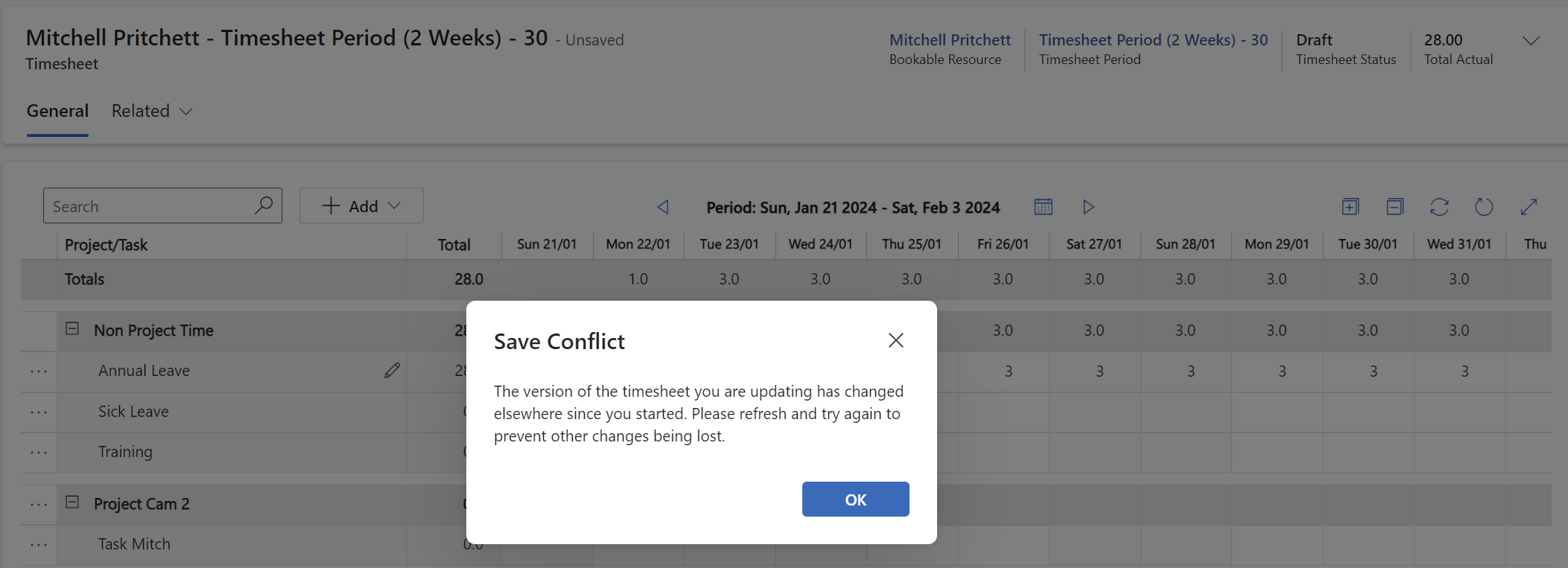 In instances where duplicate rows are present, a banner is displayed to notify the user to consolidate the data: 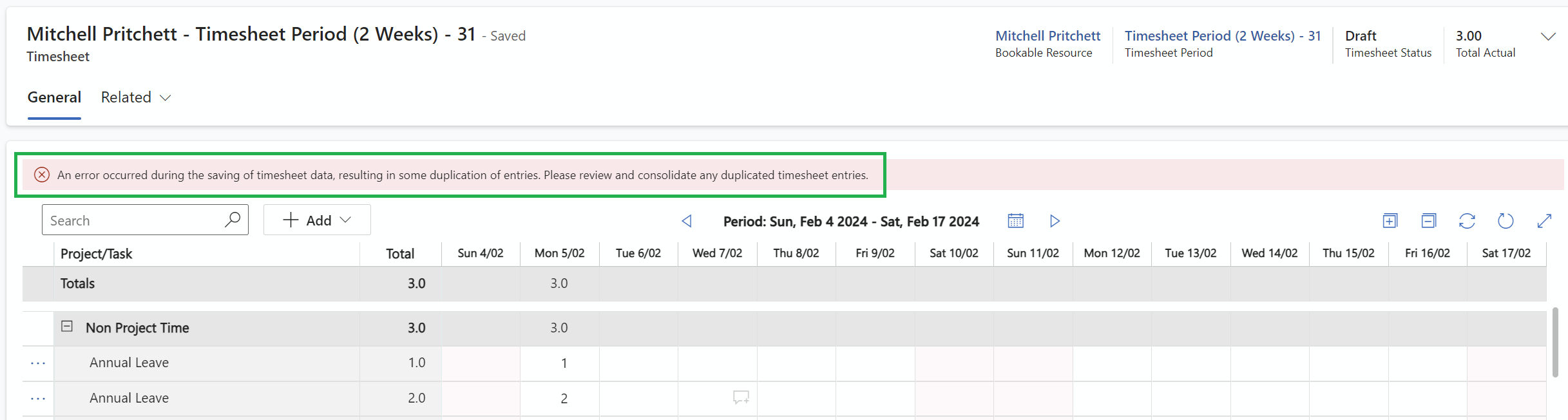 |
| #23490 | Fixed an edge case issue where timesheet can be closed prior to the save being completed, added a prompt to alert user when attempting to close a browser window/tab with saving process in progress.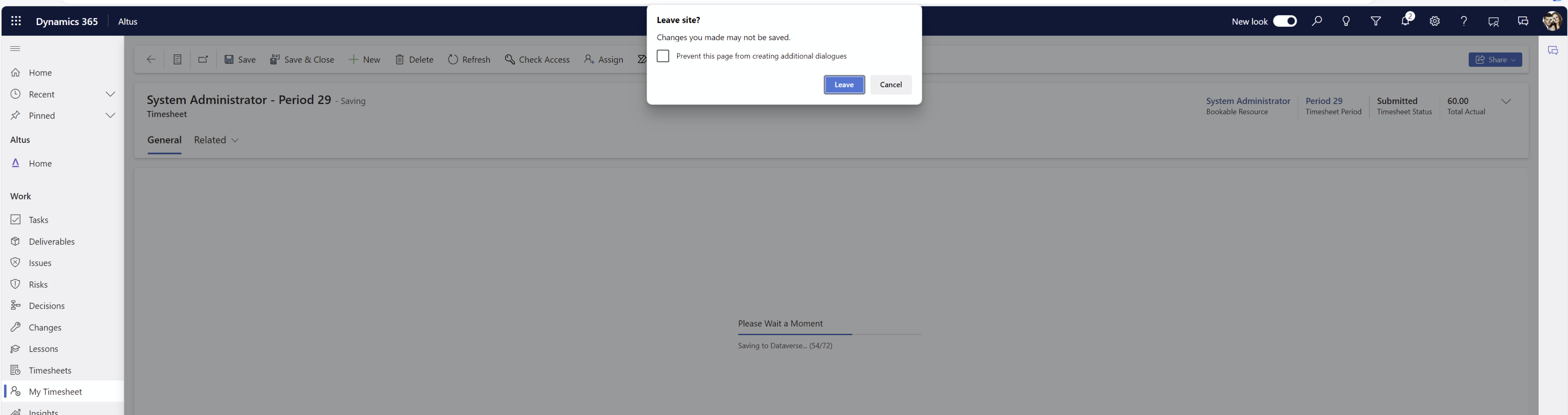 |
| #23237 | Resolved an issue with Projects when unlinked from their external system and their tasks are deleted that the project effort and percent complete are reset to 0. |
| #8660 | Fixed an issue with calculated project effort and percent complete when project is unlinked from their external system and their tasks are deleted. |
| #14311 | Resolved an issue wherein deleting dependencies does not work in some cases. |
| #23261 | Resolved an issue where empty spaces could appear on the right side of Gantt chart when the task timeline is zoomed out in some situations.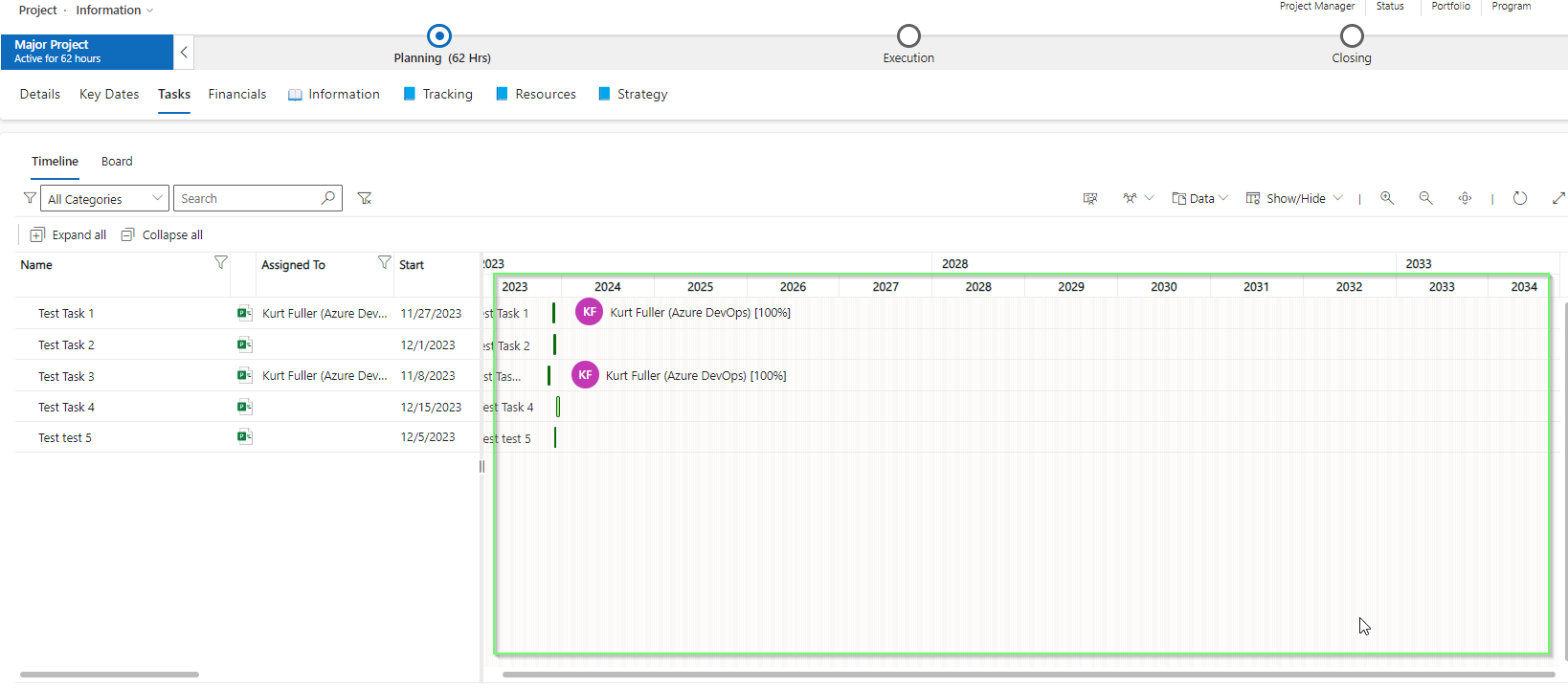 |
| #22877 | Fixed an issue with the finance export to CSV which was ignoring rows with a 0 total.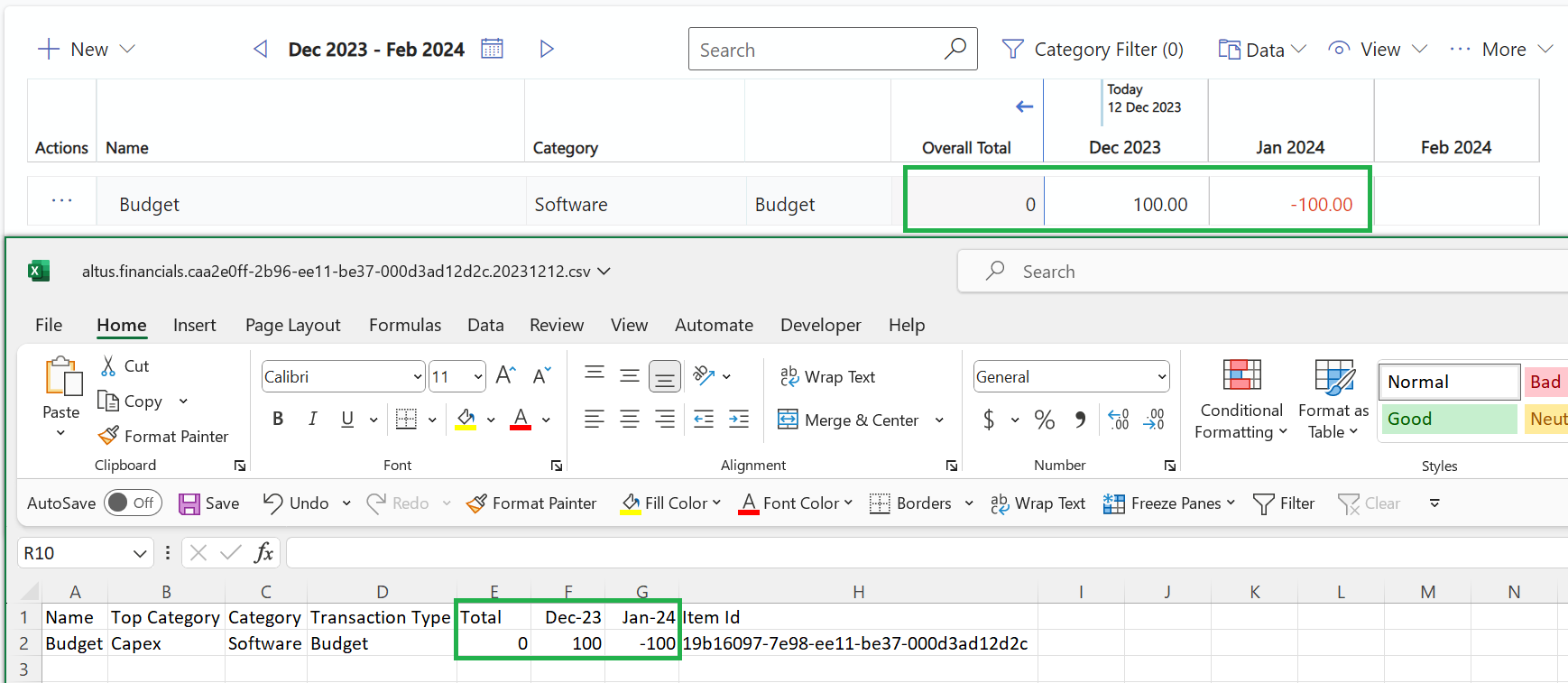 |
| #21639 | Resolved an issue with show/hide functionality for the task grid columns.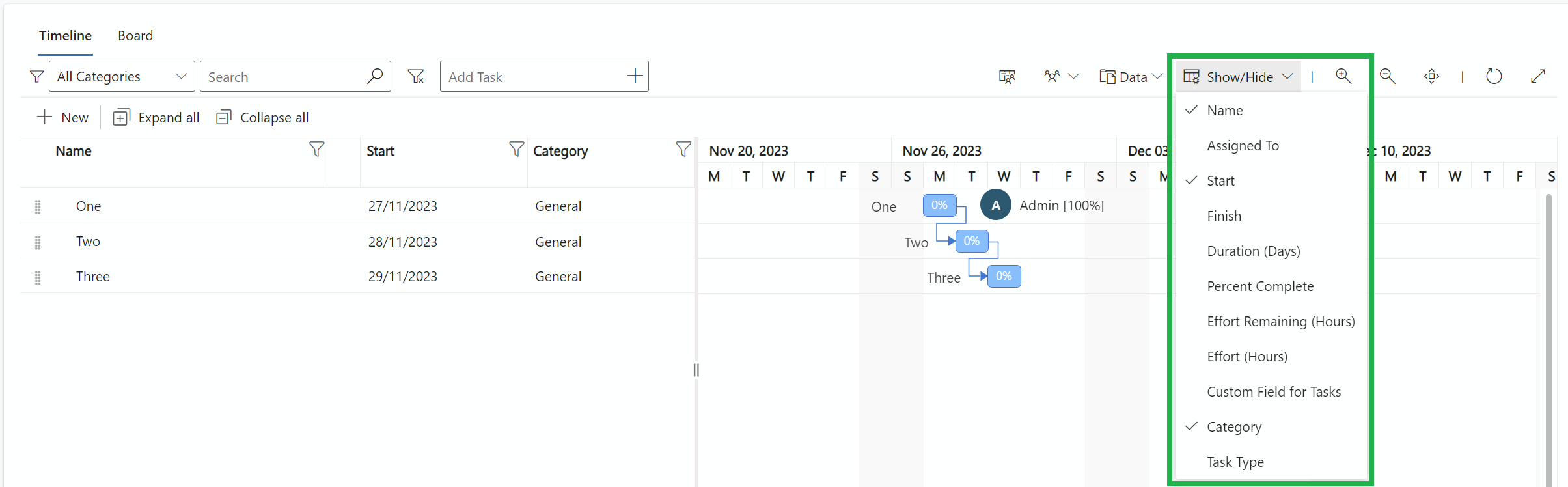 |
| #22298 | Resolved an issue in the Altus Schedule where summary tasks would double count effort from child tasks. Effort on Gantt (when field is displayed) for parent tasks: 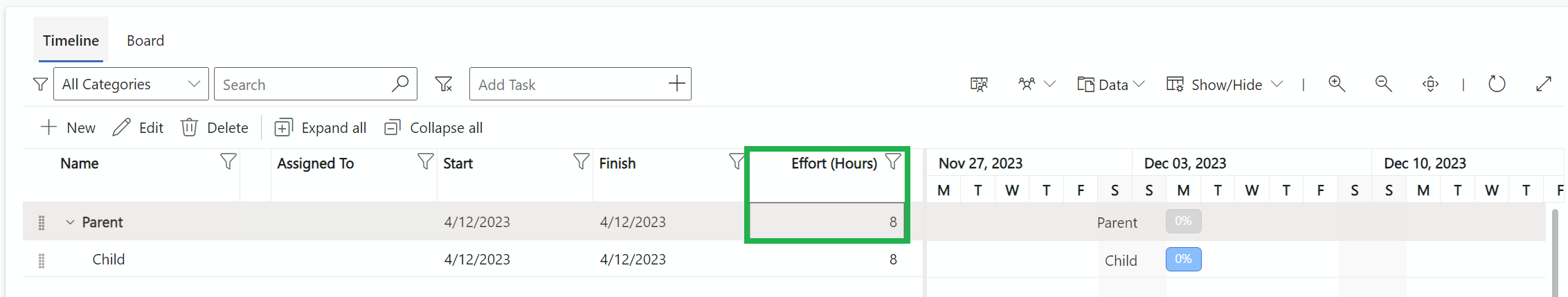 Matches effort on the form: 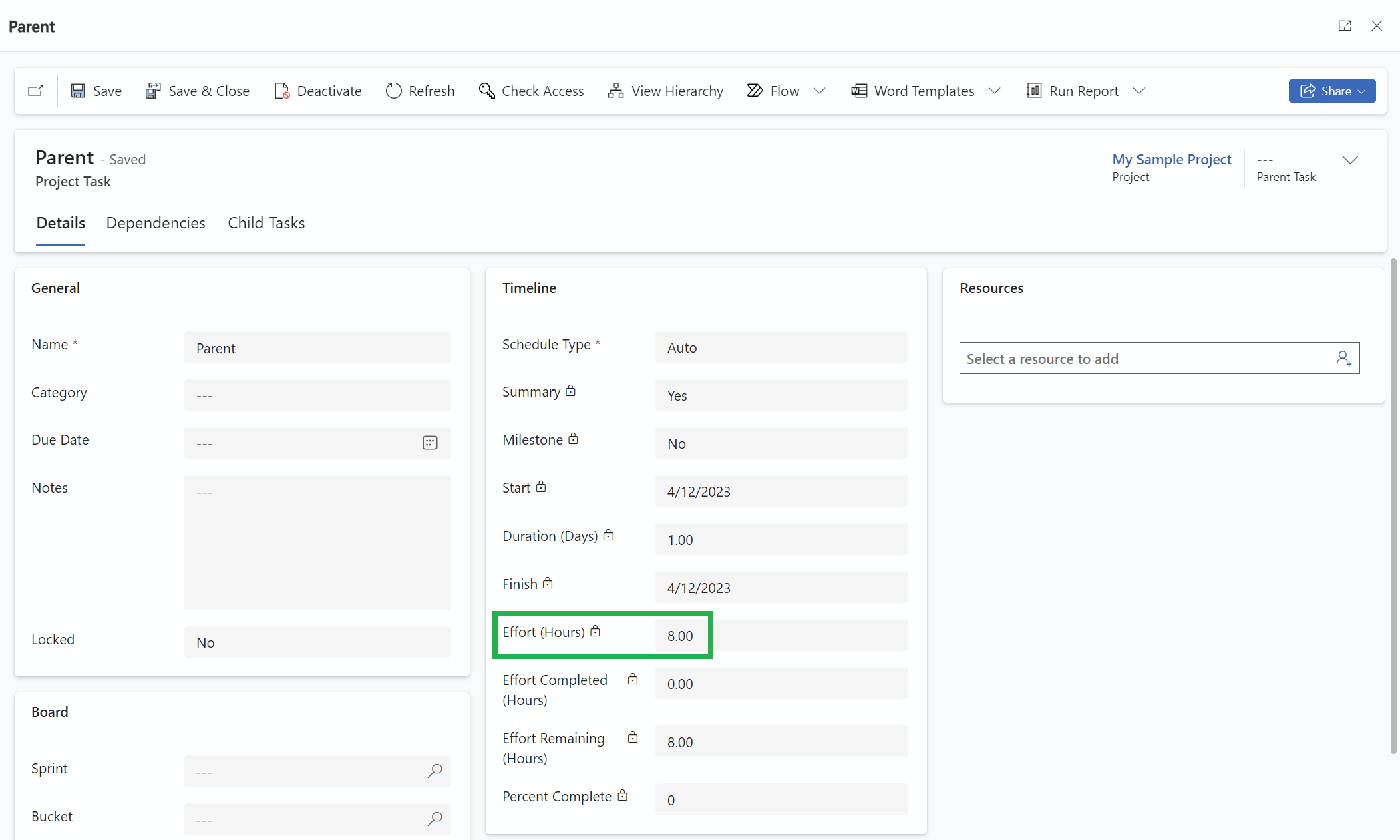 |
| #22849 | Fixed an edge case problem where the solution could fail to deploy because of Locale issue. |
| #22687 | The status update duplication functionality now supports portfolios. |
| #21614 | Export to PDF is restored on the task grid with various choices of paper sizes, the default being A0.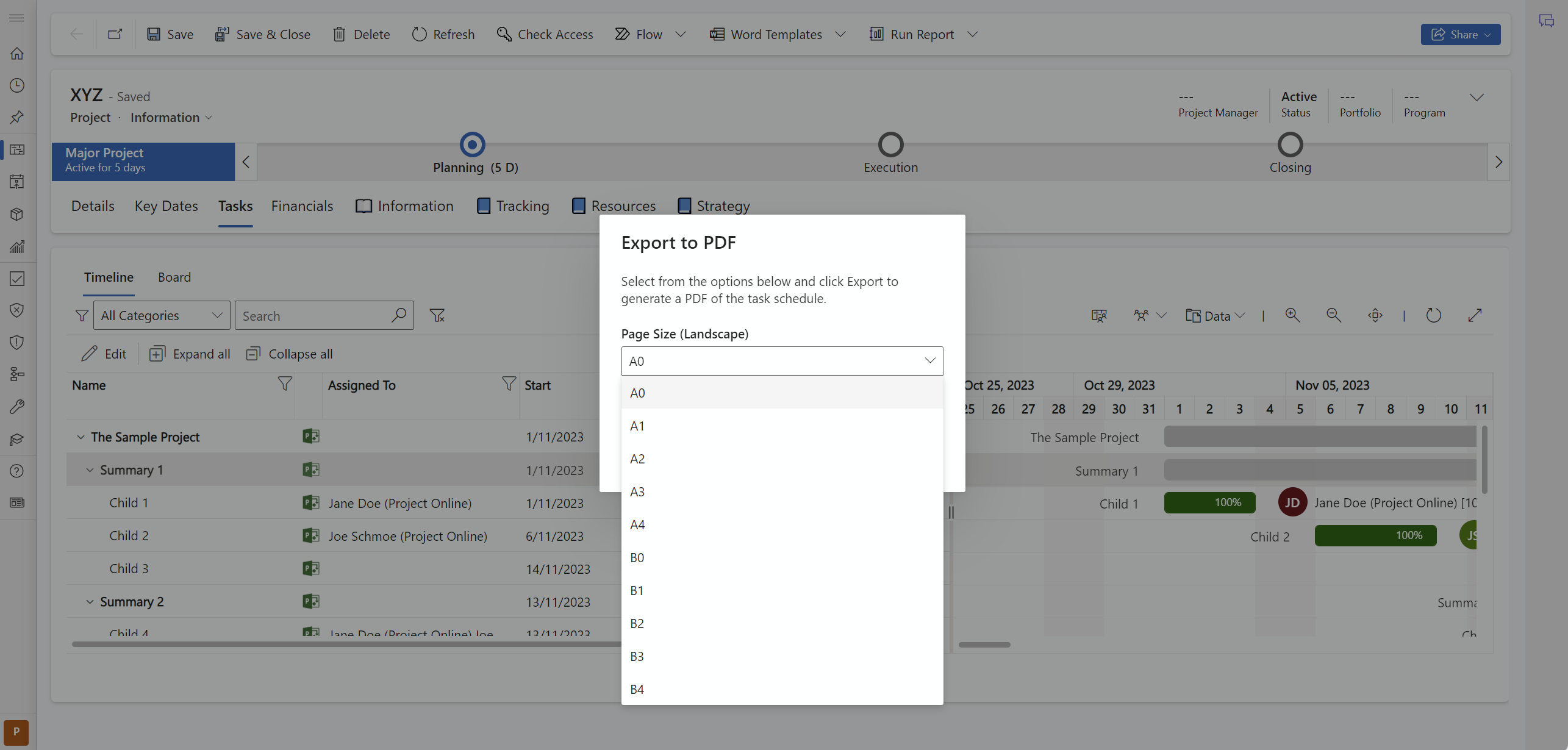 |
| #16194 | Resolved an issue where fulfilling re-submitted resource requests were not showing as Set by approver on the tooltip.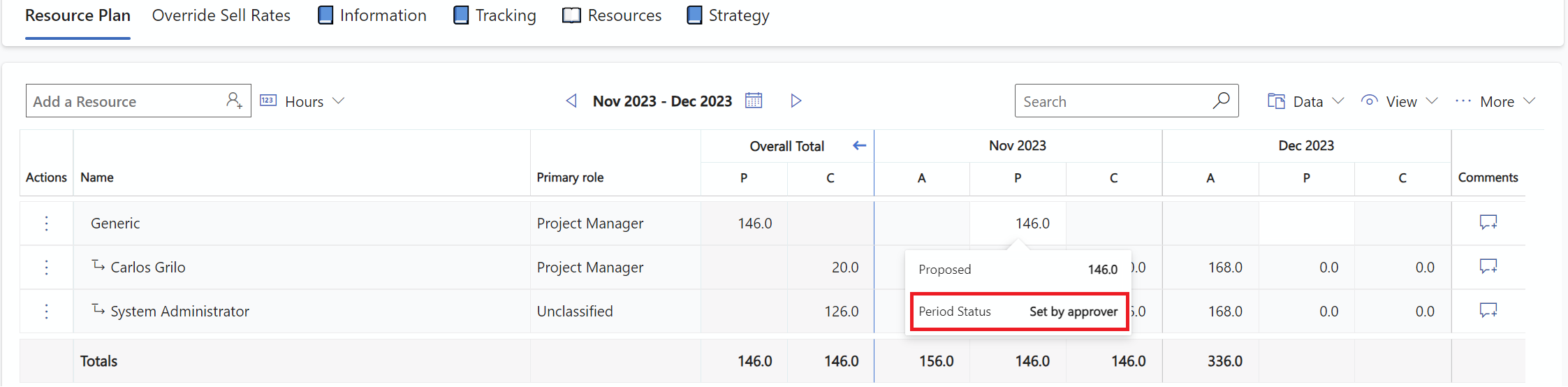 |
| #21846 | Resolved an issue where the task type of external tasks was forced to be Fixed Duration.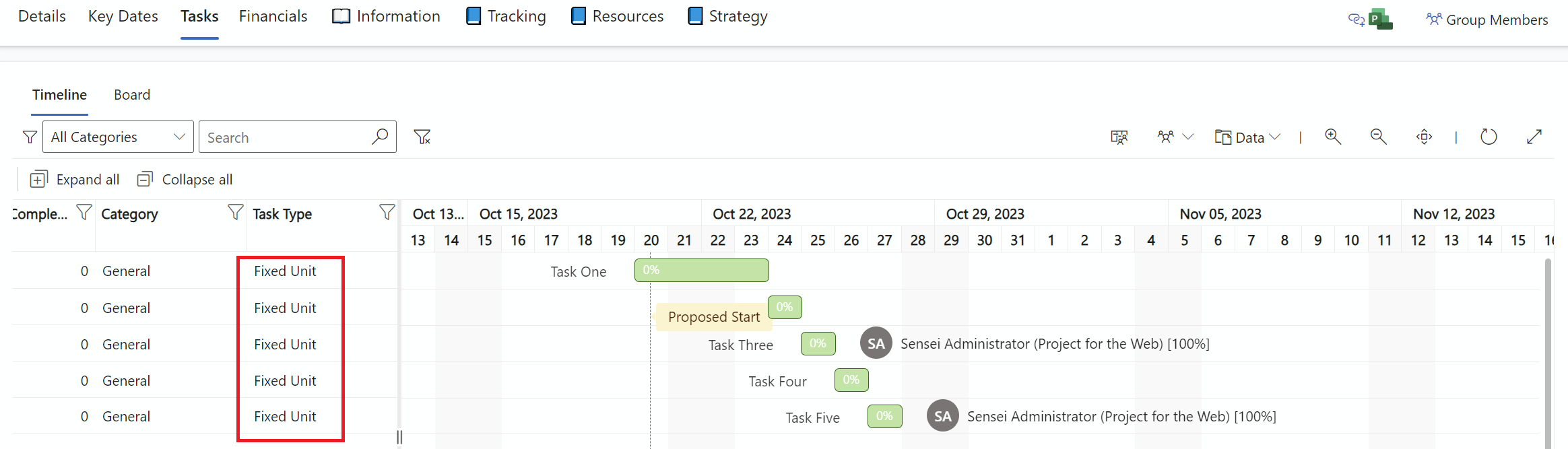 |
| #21847 | Resolved an issue where external task field values on the Altus Schedule do not match the values in the external system. Gantt tool now will not recalculate the schedule.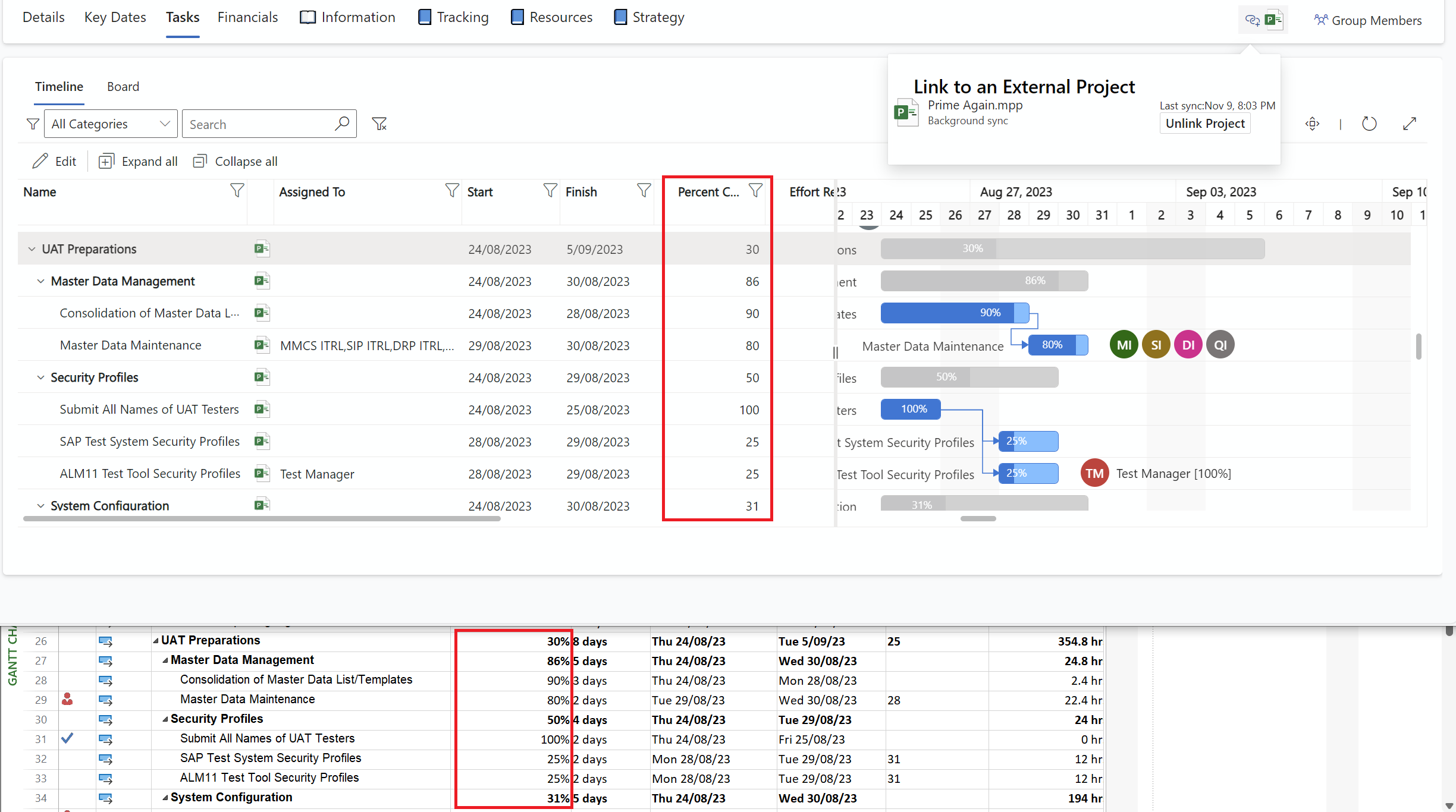 |
| #22294 | Altus schedule changes when discarded will now return the project form to a saved state.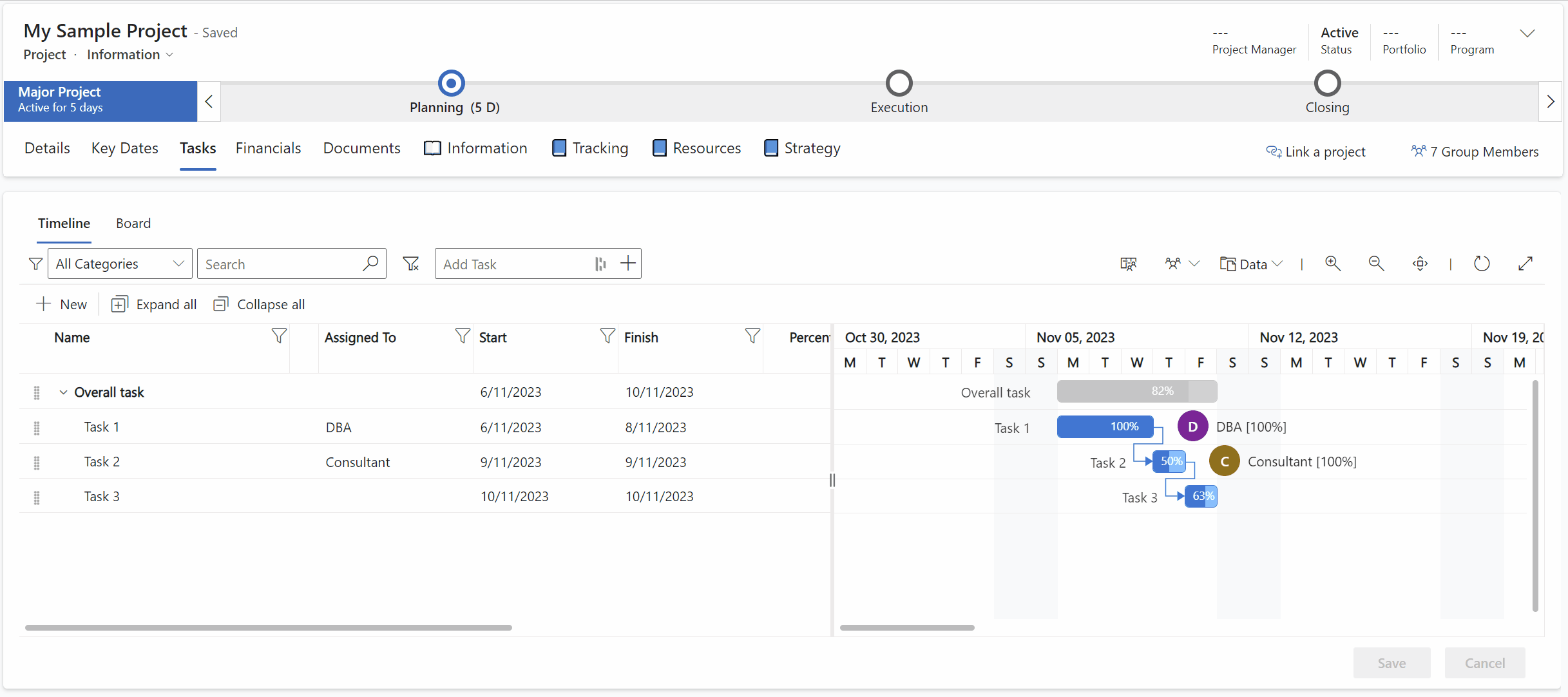 |
| #22834 | Updated Project for the Web Project Dataflow to fix an issue with Percent Complete values not syncing correctly. This Dataflow fix will not automatically update any environment, it can be downloaded from this page. |
| #8977 | Resolved an issue preventing Project level fields from being updated after unlinking an external project. |
| #10978 | Resolved a bug where changing the positioning of a Bucket in Project for the Web was not reflected in Altus.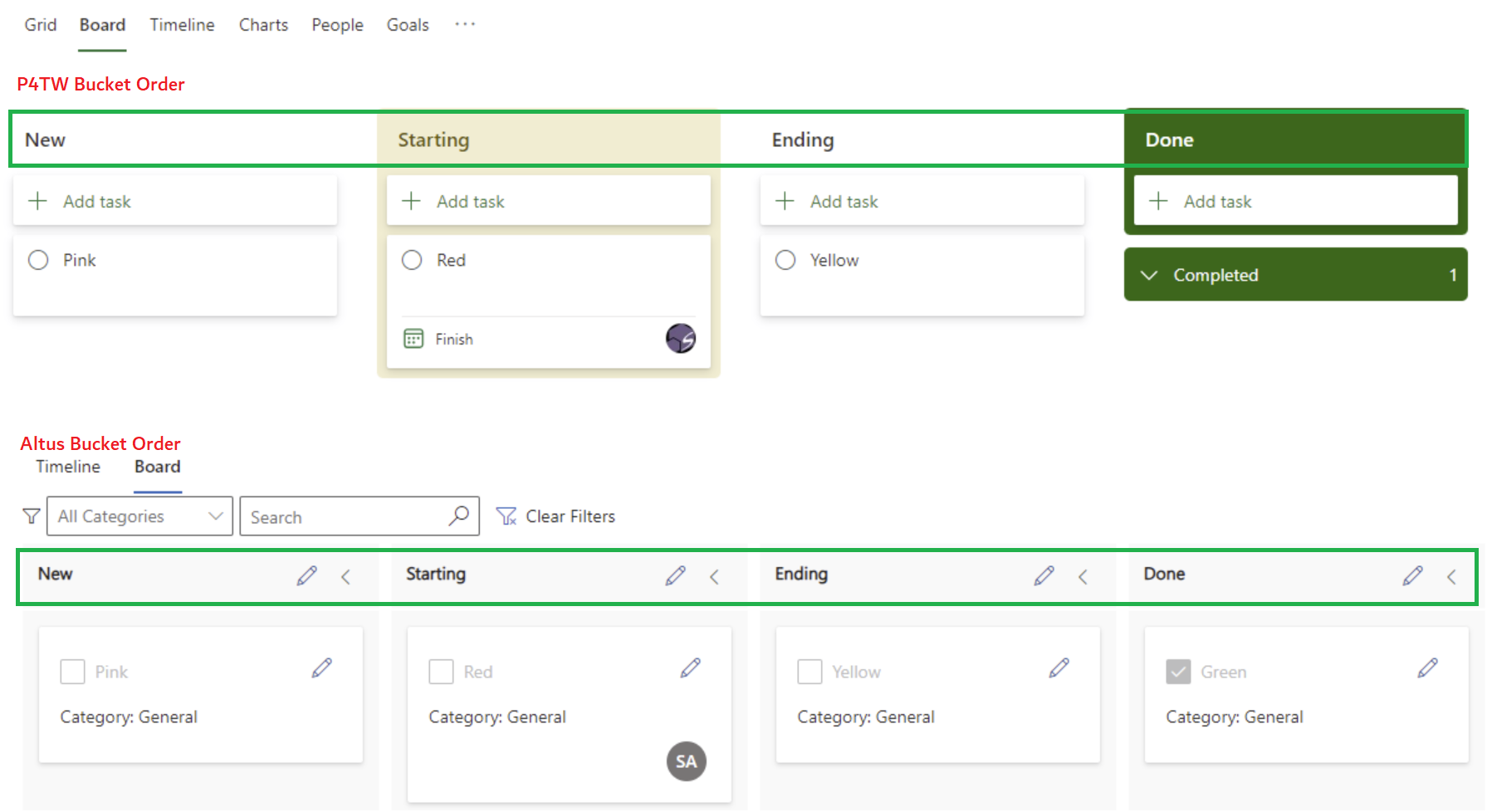 |
| #11212 | Resolved an issue with text overflow on the Status Summary control. |
| #14391 | When the KPI is configured to show more than the default rows, the visual now spans 100% of the available horizontal space.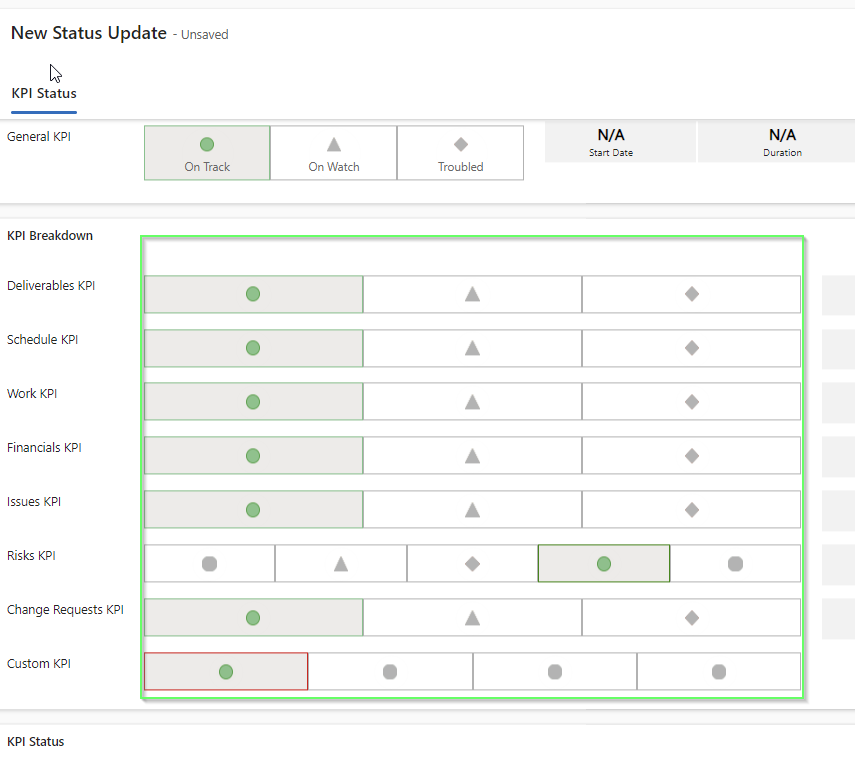 |
| #15298 | Resolved an issue where tasks synchronised from Project for the web were not being correctly updated into Altus if they were outdented to become top level tasks. |
| #22587 | Resolved an issue where Unassigned Resource assignments were not being filtered out correctly in the Project Online Task Dataflow, causing Unassigned Resource to be created. |
| #22591 | The Delete button is now hidden on the task form when viewing a task published from MS Project.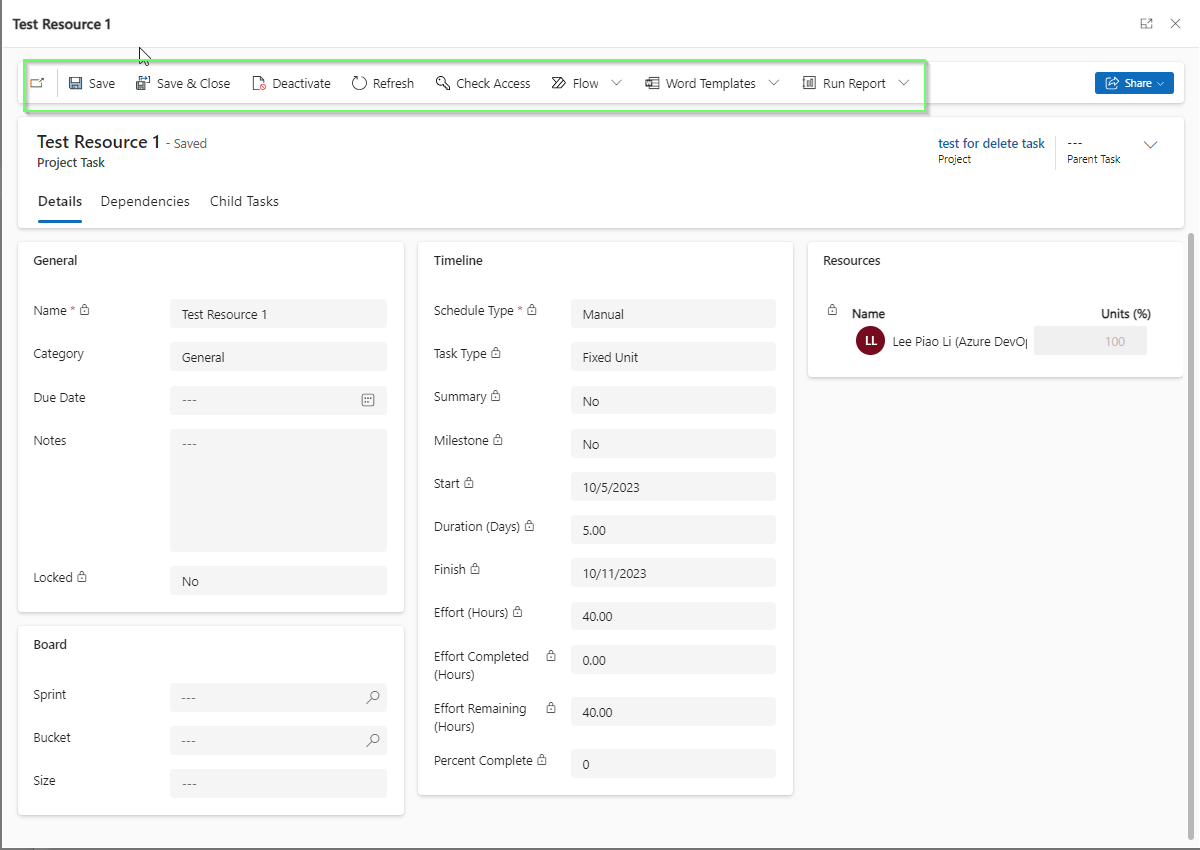 |
| #9904 | The percent complete on the task list now renders as a progress bar.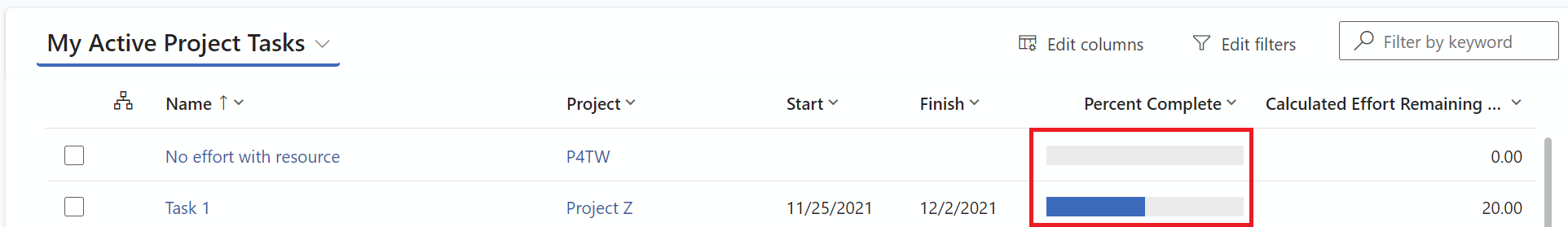 |
| #10861 | Resolved an issue where tasks synchronised from external systems could be marked as complete from the Kanban task view.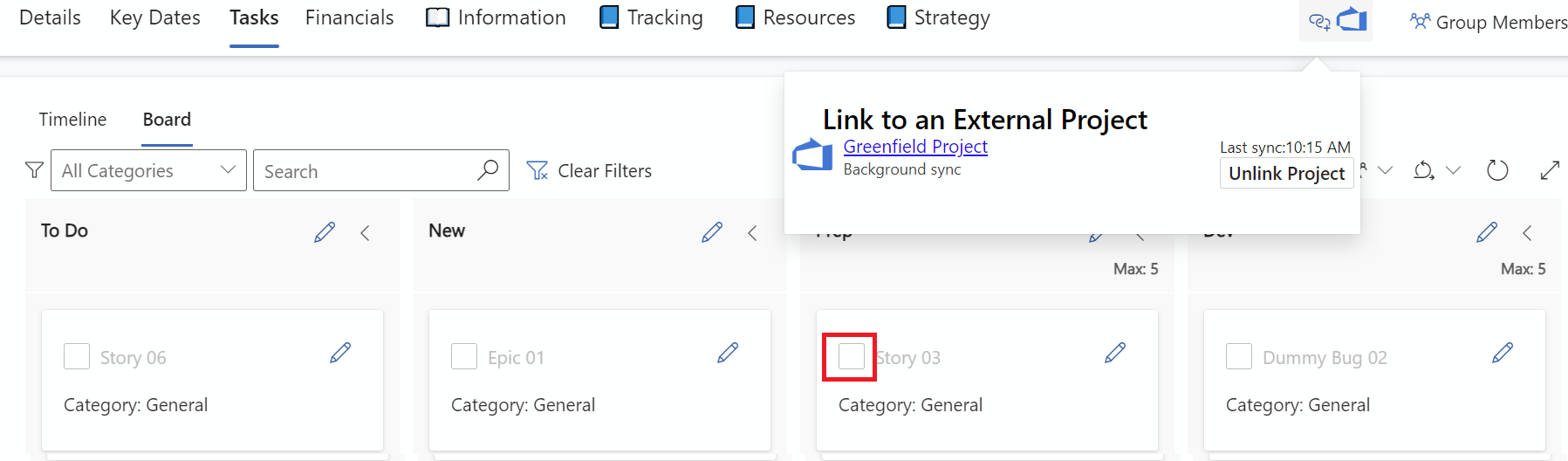 |
| #13164 | Resolved an issue whereby effort values were not being reset on a Project upon linking it to a Planner Plan.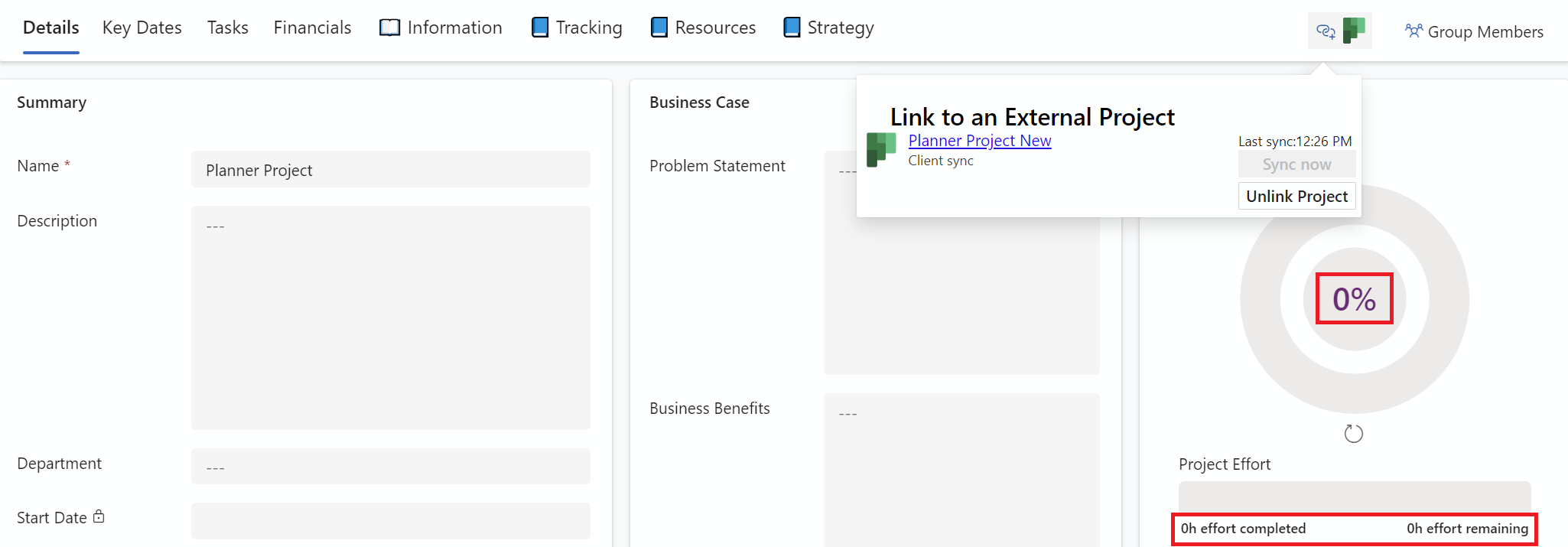 |
| #15298 | Resolved an issue where tasks synchronised from Project for the web were not being correctly updated into Altus if they were outdented to become top level tasks. |
| #18607 | Addressed minor style issue in Timesheet search box overlapping status banner.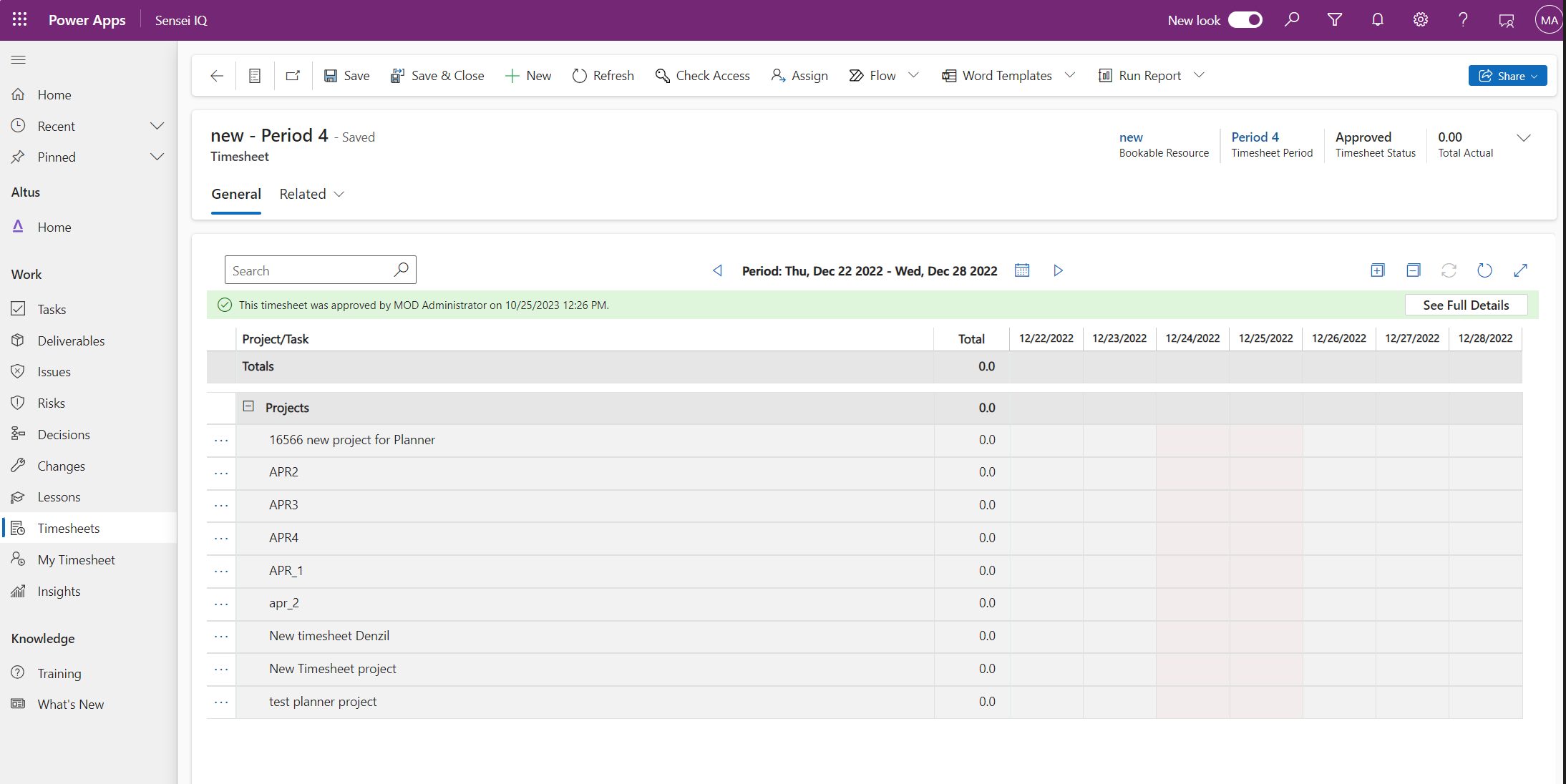 |
| #22086 | Addressed an issue where editing a newly added task to the Altus schedule would not open the correct task in the dialog after saving. |
| #22273 | Resolved an issue where the expand/collapse header button was defaulting to the wrong state in the Add Task dialog for Timesheets.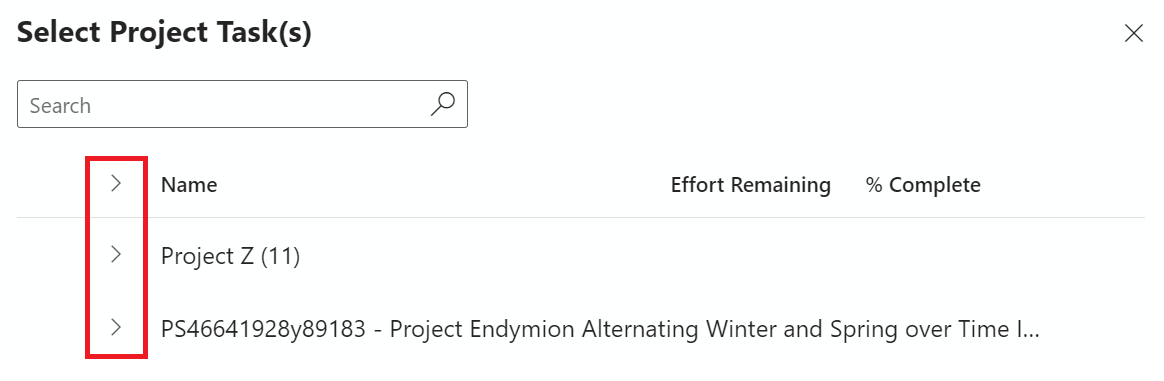 |
| #22274 | Resolved an issue where long project names were breaking the formatting of the Add Task dialog in Timesheets.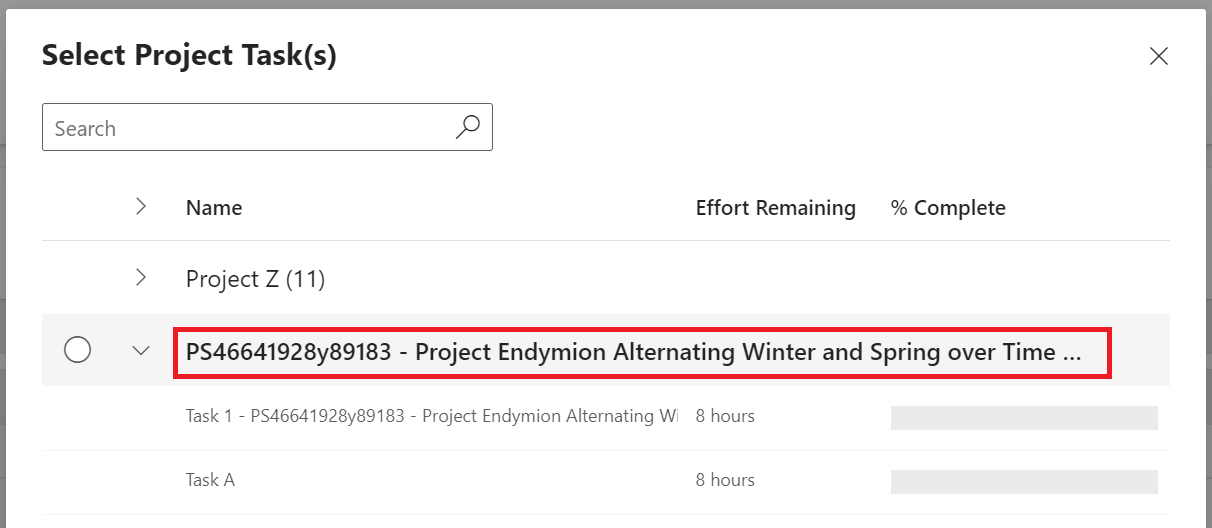 |
| #22276 | Configured Projects tab on the Program form to show all aligned Projects regardless of their Status value.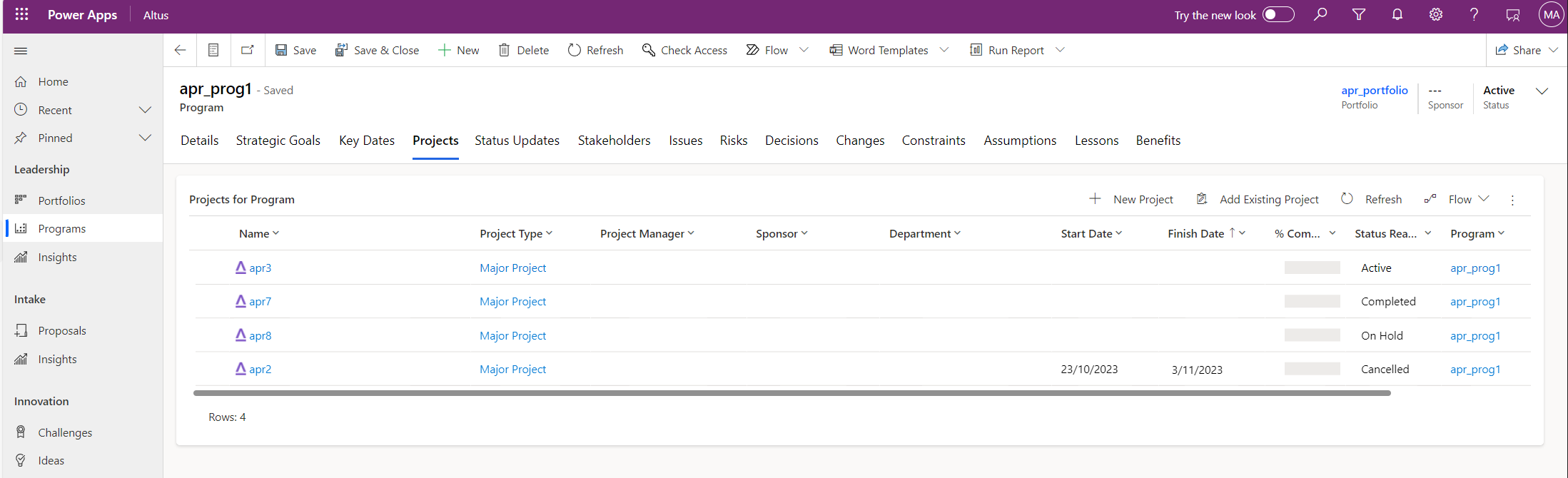 |
| #22277 | Configured Projects tab on the Portfolio form to show all aligned Projects regardless of their Status value.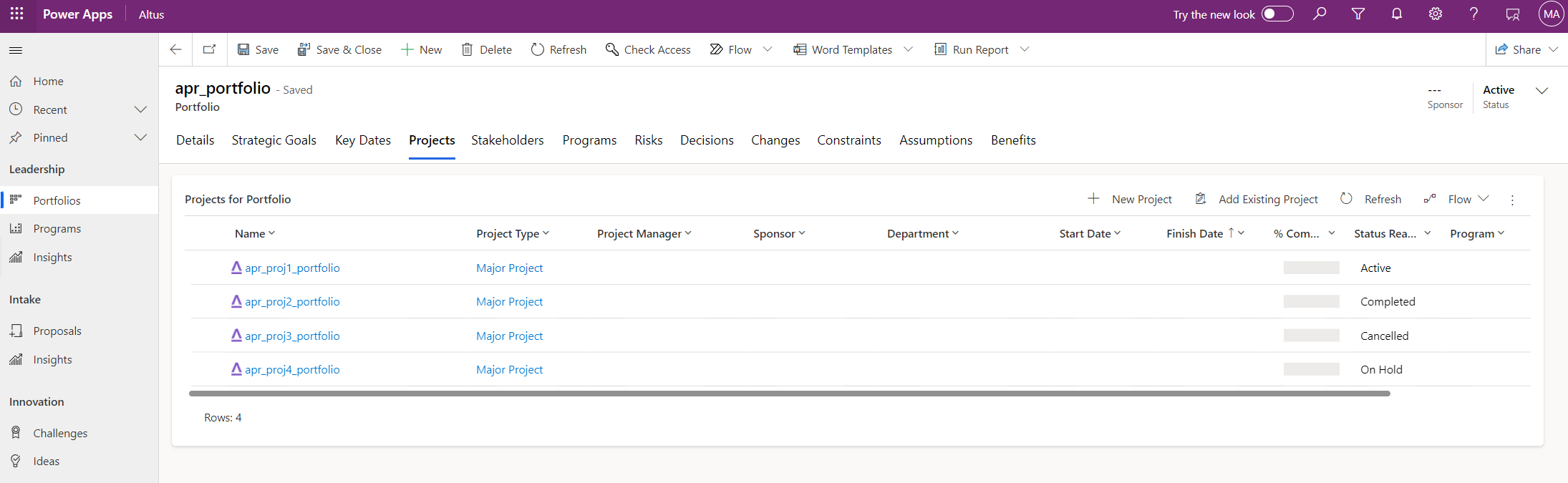 |
| #22279 | Configured Programs tab on the Portfolio form to show all aligned Programs regardless of their Status value.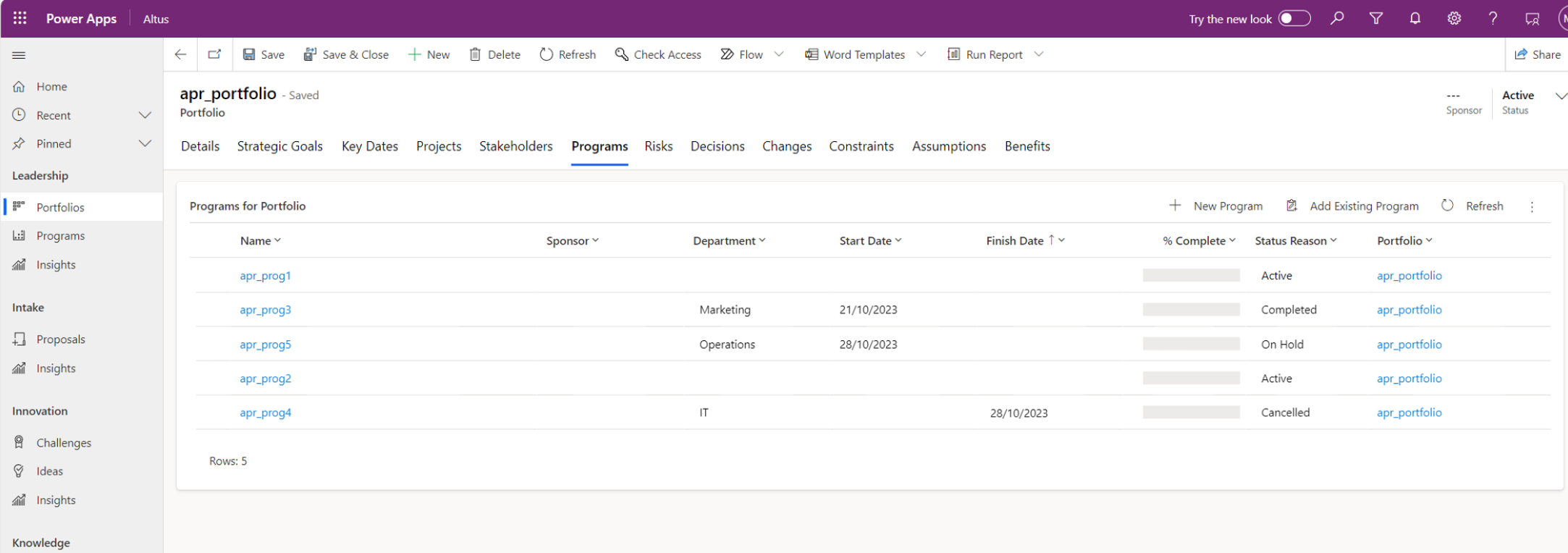 |
| #22619 | Resolved an issue whereby Resource to Finance Sync was failing when Fiscal Periods were present in an environment but did not cover in entirety the dates of a Resource Plan. |
| #24087 | Fixed an issue where Submit for Approval button in Timesheet would sometimes flicker when typing values in Timesheet grid. |
| #24095 | Resolved an issue where assigning a resource to a task via form in some situations could cause resource assignment to get removed. |
That’s all the details for the Altus April 2024 First Release. Please get in touch with your Altus partner representative if you wish to discuss any of the above updates.
Wishing you a great quarter of successful project management,
The Altus Product Development Team
We acknowledge Aboriginal and Torres Strait Islander peoples as the First Australians and Traditional Custodians of the lands where we live, learn, and work and recognise their continuing contribution to caring for country.
